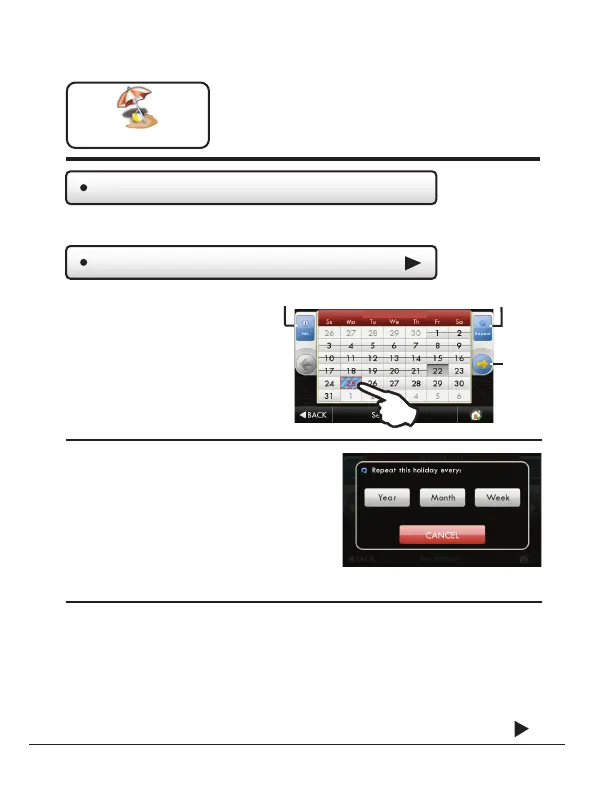31 Manual & Installer Guide
Holiday Schedule - OFF
Edit Holidays
The Holiday Schedule allows the TouchScreen to
follow a fully customizable preset, weekly, monthly,
and yearly holiday program. The thermostat will
stay in Unoccupied settings while Holiday is active.
Holidays
Press to turn Holiday Schedule On or Off.
Start by selecting a Holiday.
Continued
You may continue to select
more holidays or you can
press the Repeat button for
recurring holidays.
Choose to repeat the holiday every
week, month or year. Or, press
CANCEL to go back.
If you choose to repeat the holiday
every week, you will be prompted to
confirm the day of the week to be
repeated.
Next
Month
Repeat
Info
Using the Repeat Button
Press the Info but
ton to view how non-holidays, holidays, and exceptions
to repeating holidays will appear on the Holiday calendar.
Using the Info Button
Pressing a selected holiday
will deselect that holiday.
SEPTEMBER 2020
Main Menu Buttons – Holidays