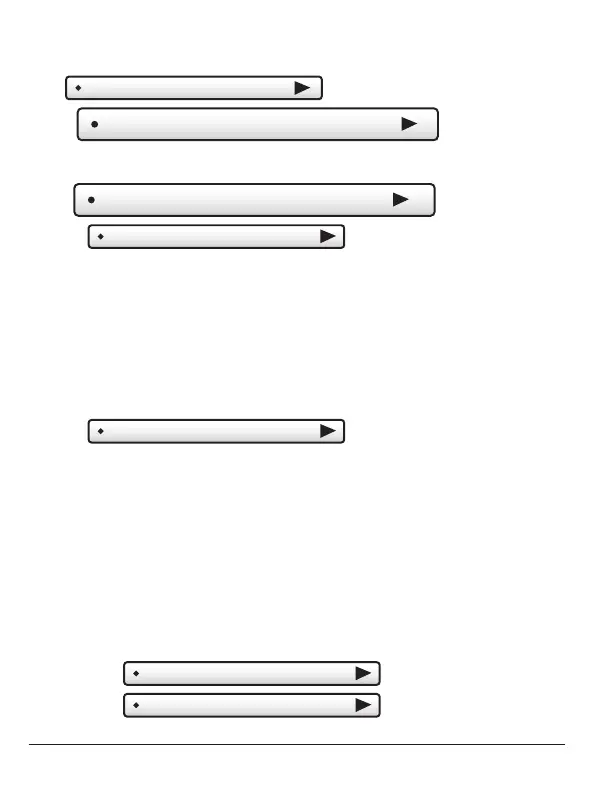Manual & Installer Guide 62
Installation Settings
Fan Off Delay
(0s)
Runs the fan for a short time after Cooling or electric strip heat
turns off to increase system efficiency. (0 - 120 Secs.)
(Continued)
Sensor Settings
Control Source
(thermostat )
The thermostat allows multiple wired or wireless sensor accessories
to be connected/paired to the thermostat. Use this step to select which
individual sensor or average of multiple sensors to be used as the
control temperature for the space.
Wireless Sensors
Add New Sensor
Remove Sensor
• Thermostat sensor only
• Wired sensor only
• Average all wireless sensors
• Average wired/thermostat
• Average wireless/thermostat
• Average all available sensors
You may pair multiple Wi-Fi remote sensors to the thermostat to
be used for temperature monitor or control. The sensors MUST be
on the same Wi-Fi network as the thermostat. Skyport connectivity
is not required. Start the pairing process by pressing the LINK
button on the Wi-Fi sensor. This will cause it to send a message to
the Wi-Fi router that will in turn broadcast that message. Any
thermostat on the network should hear that broadcast and store
information about the sensor. Use this section to Add New Sensor
for use by the thermostat (pair) or Remove sensor to quit listening
to a sensor (unpair). Multiple thermostats can pair to the same
sensor (handy for outdoor sensor use) or pair to a group of
sensors (average multiple sensors in a large space served by
multiple units).
Main Menu Buttons – Settings