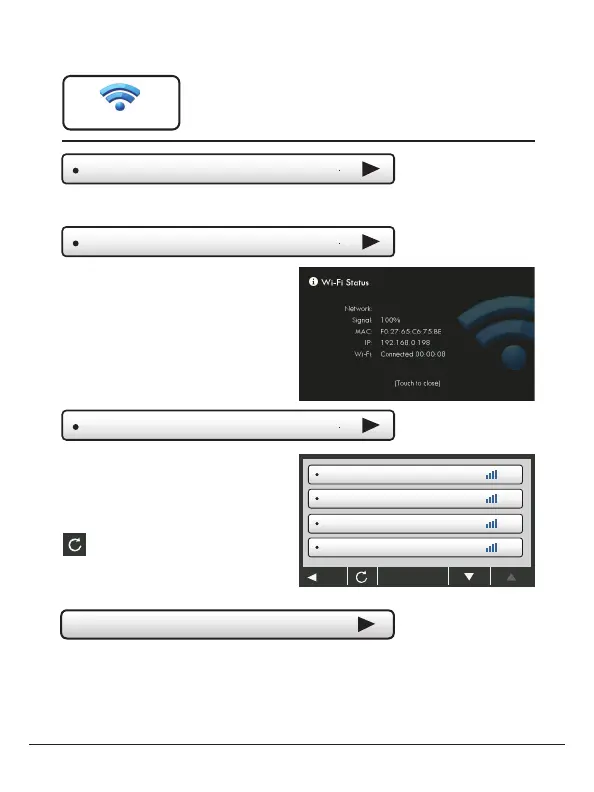Manual & Installer Guide 66
Wi-Fi Status
Wi-Fi Enabled
It is here that you will find
helpful information
regarding the connectivity
status of your thermostat,
including the thermostat’s ID.
Press to enable/disable Wi-Fi connectivity
Wi-Fi Setup
Choose your network
from the list and enter
the network password.
If your network does
not appear in the list,
hit the refresh button.
Network Name 1
Network Name 2
Network Name 3
Network Name 4
BACK
Wi-Fi
myoffice
Turning on the local API allows 3rd party software
to interface with your thermostat, such as a home
automation system.
• Local API Option
Main Menu Buttons – Wi-Fi