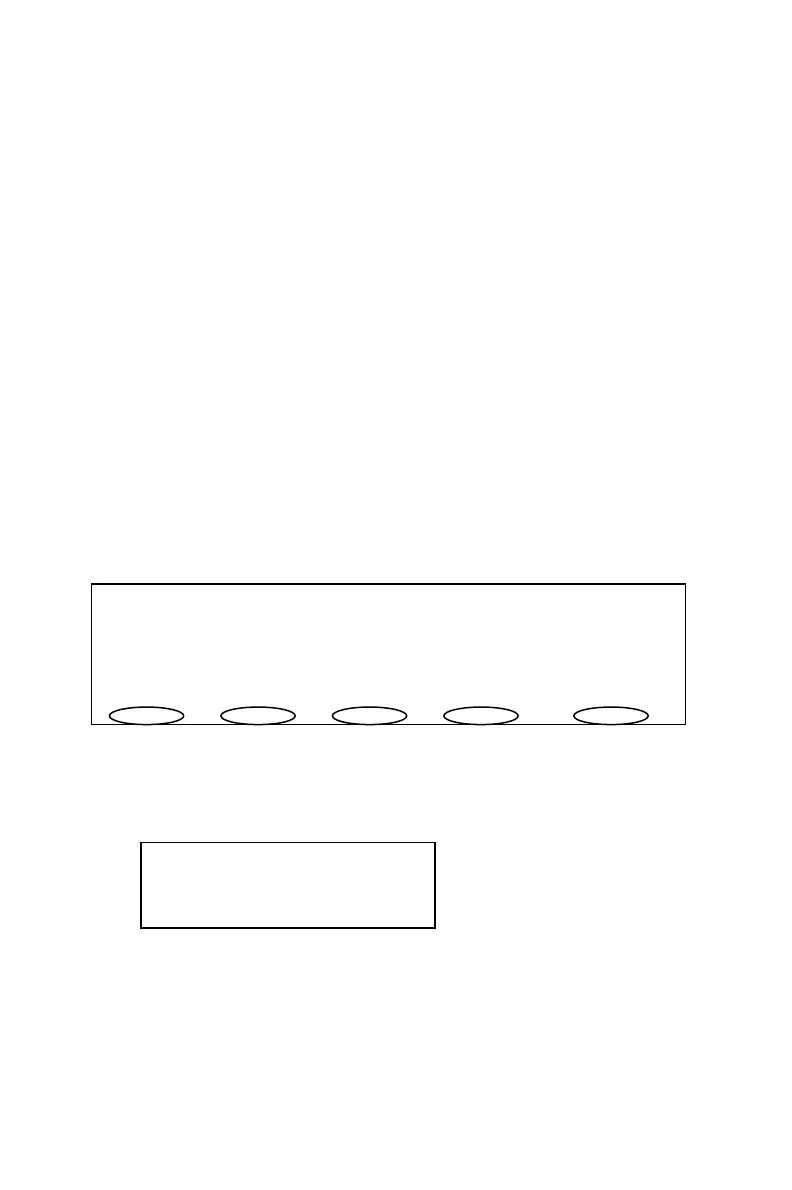C__
--------)
C__ .)
C
.)
C__ ..)
oscilloscope.
This mode may be also used when 2 signals of the same
frequency but have different phases is needed for an
application.
5 Multifunction menu
5.1 Config button
Pressing the "Config" button displays Multi funct menu as
shown in Fig 24. When this key is pressed the LCD displays the
items that may be selected. These items are: CH2 (B OUT),
frequency counter (fin) and RS232. Pressing the corresponding
soft button displays the setup menu for the selected item. The
procedure to select menu items and parameters are the same as
explained in the above paragraph on Mode button.
Fig 24
5.2 B OUT
Fig 25
Off: Turns the B OUT On or Off
Wave: selects the Waveform
-- -- MULTIFUNC MENU -- --
Ch 2 fin 232
-- CHANNEL2 SETUP --
off wave fa ampl OK
21
