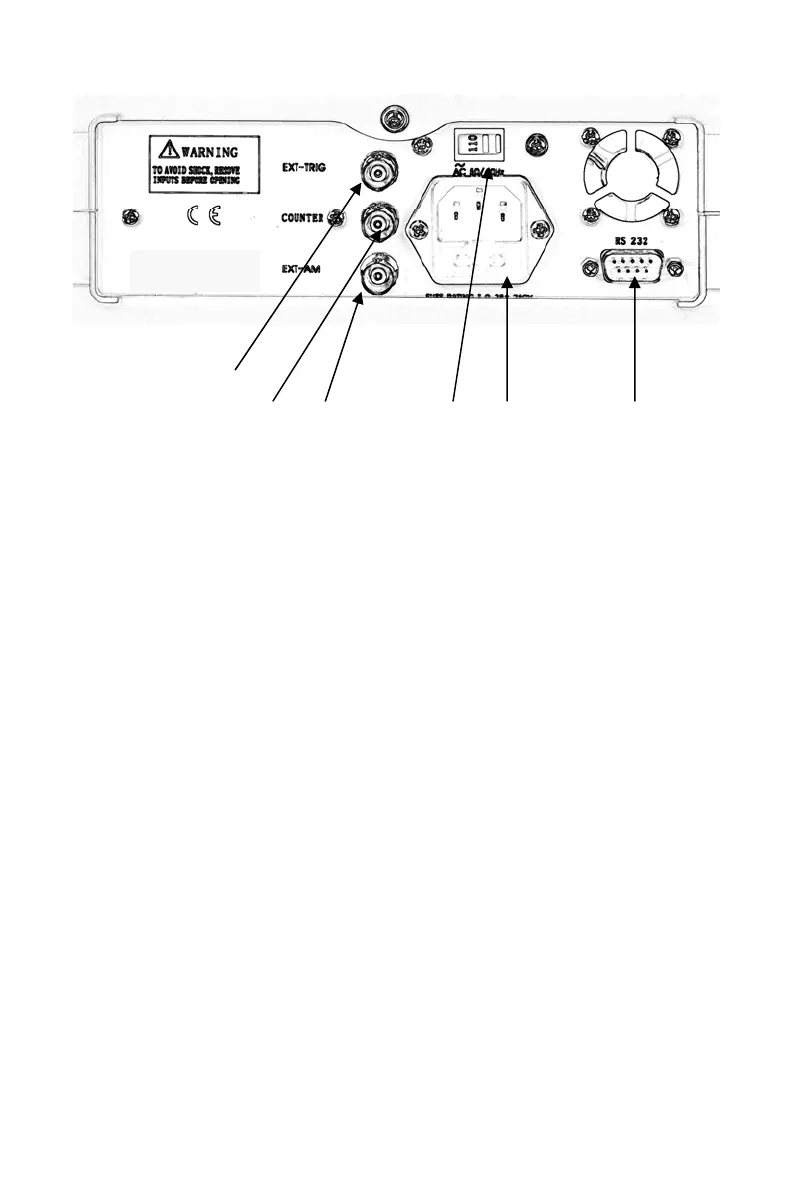5
(11)
(12) (13) (14) (15) (16)
2.3 Front Panel controls
The front panel controls consists of:
1) The Numeric keyboardfwhich is used to enter waveform
data (Frequency, amplitude, offset and Duty cycle.) and the
various modulation parameters as will be explained later.
2) The encoder knobgis a Rotary digital encoder used to set
values for the selected waveform parameter such as
amplitude, phase, frequency, etc. When a parameter is
selected a digit in the value will blink. Rotating the encoder
will change the value. When this knob is rotated clockwise,
the blinking digit will increase and when rotated counter
clockwise the blinking will decrease.
3) The Soft buttons h are for selecting the menu items when
the Mode or Config Menus are displayed. The Soft buttons
are assigned to corresponding parameters: Example: When
the MODE key is pressed, the Mode selection menu is
displayed on the LCDl as shown in Figure 2. In this