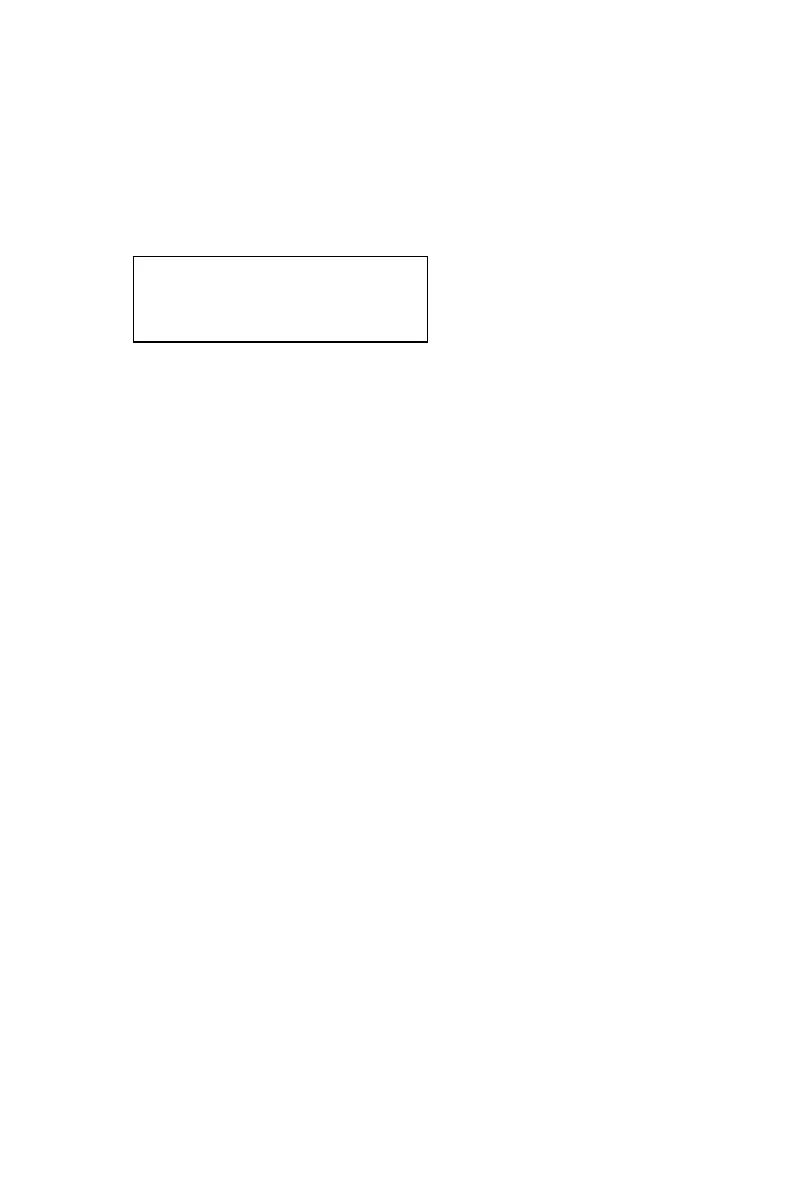range for better stability. When the frequency of the input signal
is greater than 100 kHz, use the "100KHz to100MHz" range to
prevent errors.
5.4 RS-232
Fig 27
RS-232, 9600, N,8,1: 9600 Baud rate, no parity bit; 8 bit data;
1 bit stop.
Quit: Disables RS 232 and exits the menu
Users can utilize the instrument's instruction set to
communicate with the PC and remote control the instrument
The Instruction set are character strings of up to 15
Characters. Each string controls a specific function or
parameter of the function generator. Fig 28 lists the character
string and the function or parameter controlled.
RS-232, 9600, N,8,1
quit
WAVE:SIN output sine wave
WAVE:SQUARE output square wave
WAVE:TRIANGLE output triangle wave
WAVE:RAMPUP output rising ramp wave
WAVE:RAMPDOWN output falling ramp wave
WAVE:NOISE output noise
WAVE:SINX/X output SIN(x)/x
WAVE:EXPUP output exponential up
WAVE:EXPDOWN output exponential down
23
