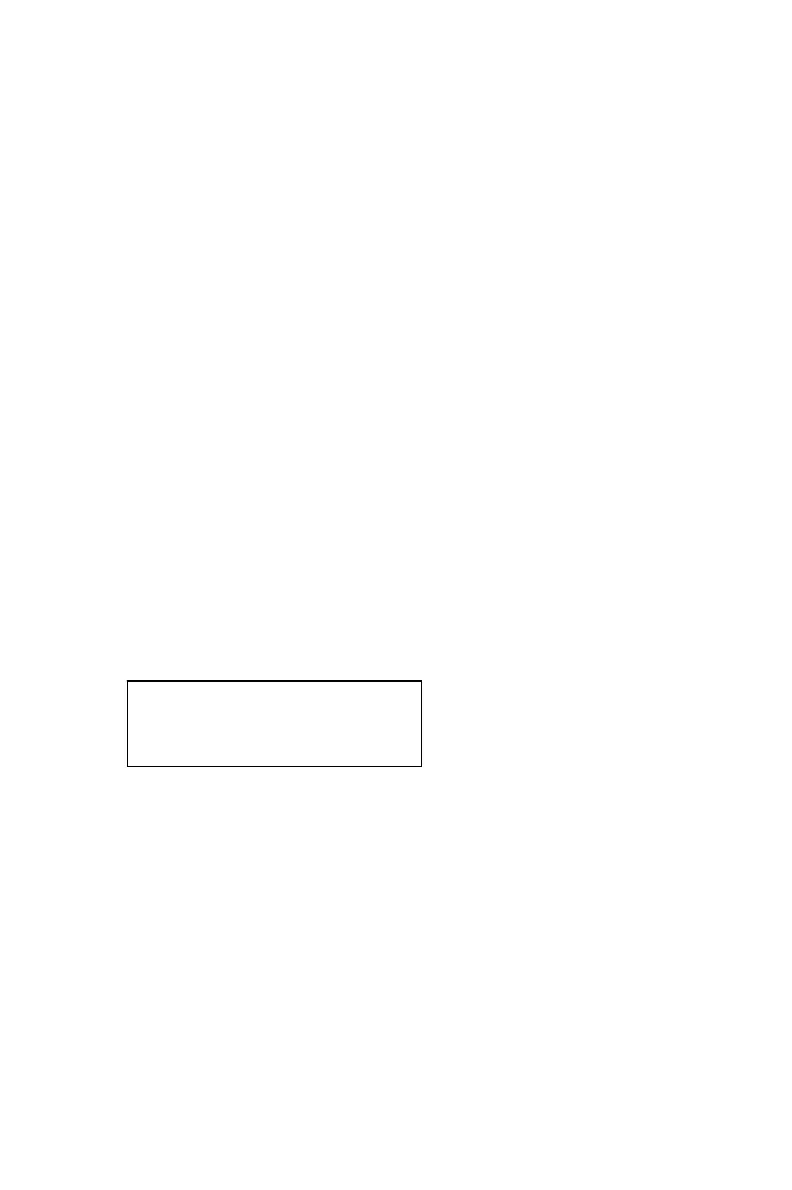Fa: selects the Frequency
Ampl: selects the Amplitude
OK: Confirm the new setup and starts the B OUT
The B OUT is an auxiliary low frequency DDS function
generator capable of outputting all waveforms as described
above and can be used as the modulation generator for the Ext
AM mode.
Note: The B OUT can not be used simultaneously with the
main output if the main output is in an internal modulation mode.
If the B OUT is selected and then a modulation mode is selected
for the main output, the B OUT will shut off and the message
“CH 2 off” will appear briefly on the LCD.
If the main output of the generator is in an internal modulation
mode and then the B OUT channel is selected, the modulation
will turn off and the generator will go in to the Continuous (CW)
mode and the “modulation off message will briefly appear on the
LCD.
5.3 Frequency counter
Fig 26
Pressing the soft button corresponding to 100MHz will toggle
the counter between the 1Hz to 100 KHz range and the 100 KHz
to 100MHz range. The input signal is applied to the counter BNC
connector located on the rear panel.
Quit: Exits the Frequency counter mode
Note: When the frequency of input signal is less than
100kHz, it is suggested using the "1Hz to 100kHz", frequency
FREQin =
< 100MHz quit
22
