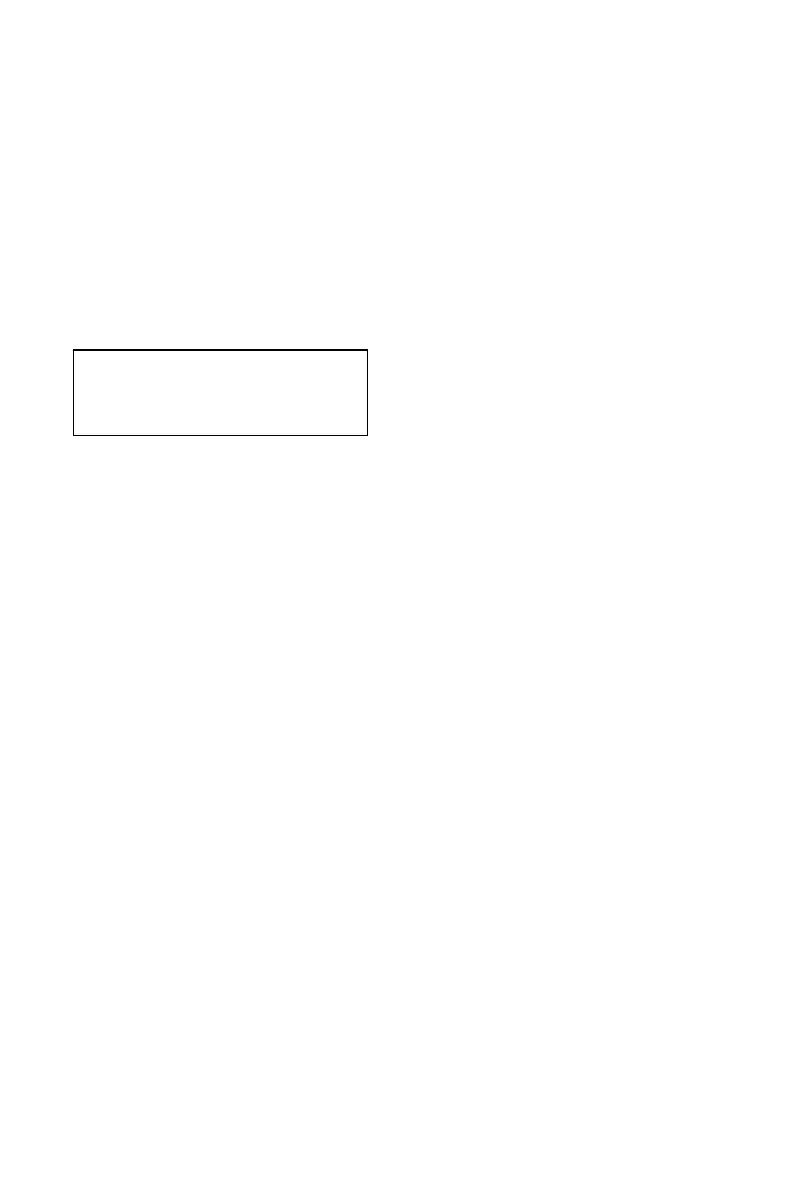duration
To exit the trigger mode, press the "Esc" button. The “trig"
symbol will disappear in a non modulation mode or the (T) in a
modulation mode and the instrument will return to the internal
trigger mode.
7.0 Store /Recall (B8040FD)
Fig 29
--- STORE/RECALL---
Memory:
The Store and recall buttons are located on the same button
as the ENTER and ESC buttons. Waveforms and waveforms
parameters may be saved in memory and recalled at a later time
using these functions.
Pressing the Enter/Recall button displays the menu shown in
Fig 28 above; rotate the encoder knob to the location the
waveform settings are to be saved, press the ENTER button to
save the settings.
To Recall a waveform setting press the ESC button and
rotate the encoder knob to the location where the settings are
stored. Press again to recall the settings.
26
