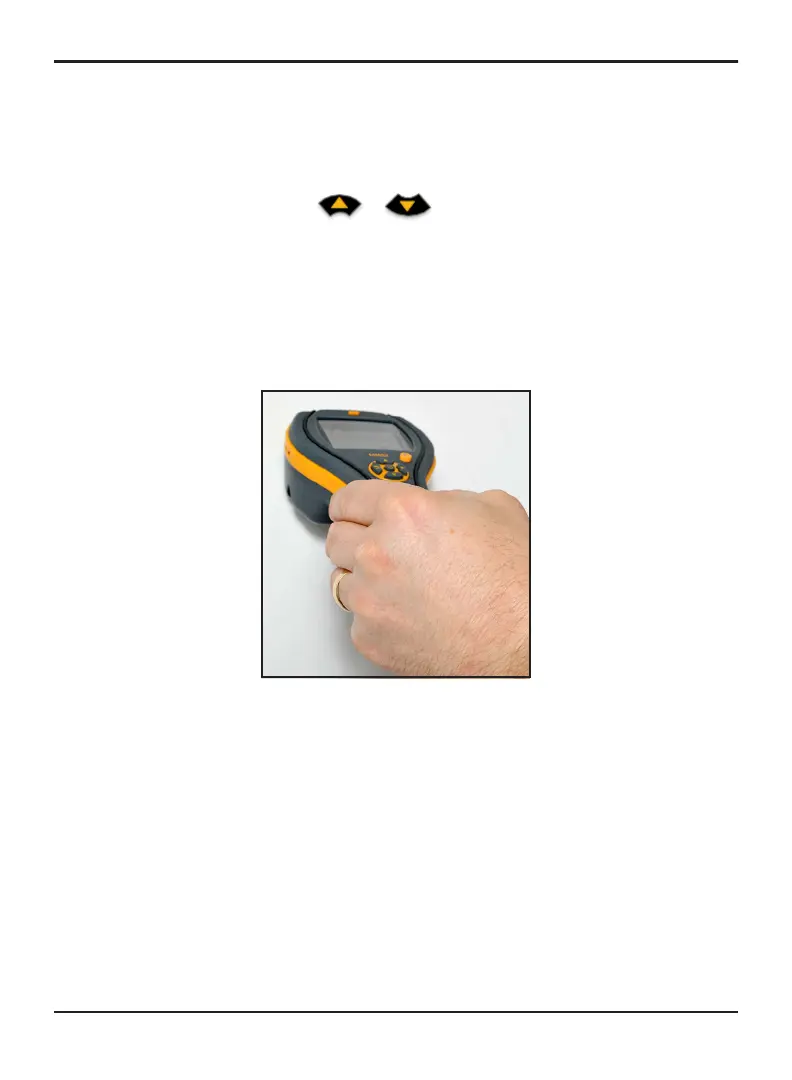6 INS8800 Rev. D
Protimeter MMS2 Instruction Manual
4.1 Pin Moisture Meter - Selection and Use (cont.)
When the instrument is in Pin Moisture Meter mode, by default it displays
WME WOODTYPE A (see the Protimeter wood calibration chart).
Use the up and down buttons / to navigate between different
wood types. From Wood Type B to Wood Type H, if MC% is greater than
30.0,
ABOVE FIBER SAT will be displayed as the wood status, otherwise the
wood status will not be displayed. When using the built-in pins, the operator
should make firm contact on the surface. It is not necessary or recommended
to push the pins deeply below the surface.
Figure 2: Using the Pin Moisture Meter