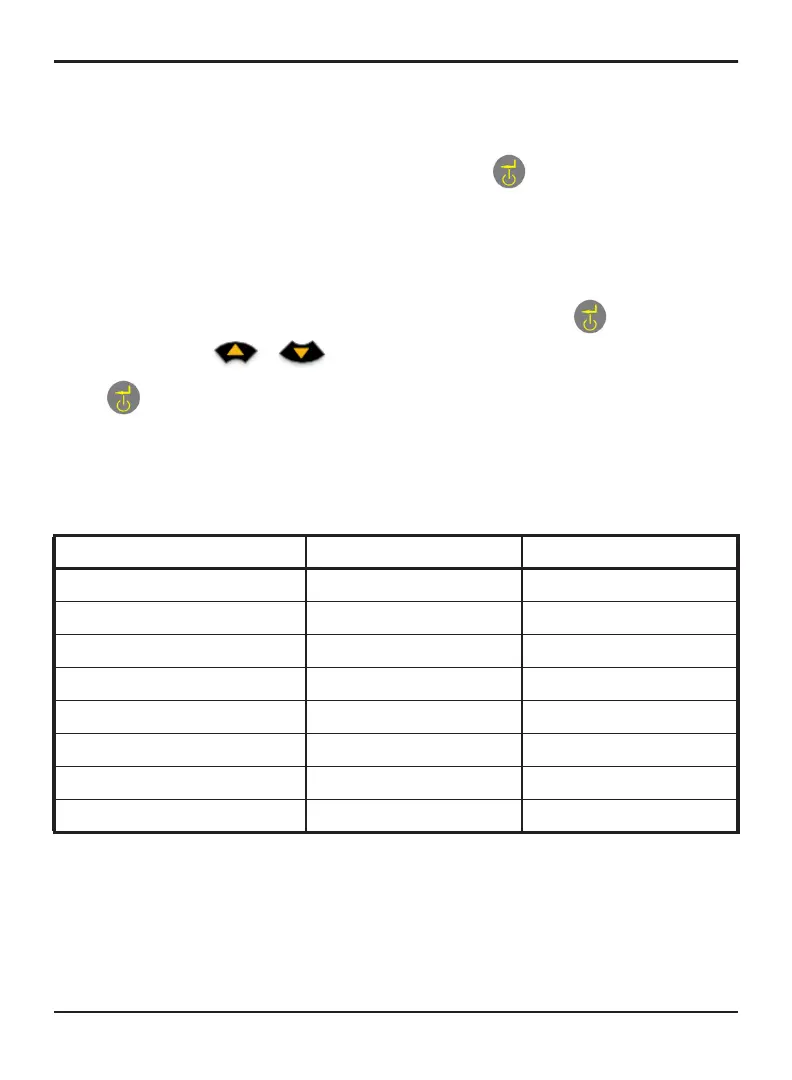16 INS8800 Rev. D
Protimeter MMS2 Instruction Manual
4.7 Settings - Selection and Use
The Protimeter MMS2 instrument has a range of user-selectable features.
Navigate to
SELECT MODE -> SETTINGS and press to configure the
MMS2. The following options are available for configuring:
4.7a Set Units
MMS2 has the option to select between METRIC and NON METRIC units.
Navigate to
SELECT MODE -> SETTINGS -> UNITS and press to open the
Unit options. Use / to navigate between the options available, and
press to save the desired units.
Table 4 below shows how the units and the parameters measured appear in
metric and non-metric units.
Table 4: Metric and Non-Metric Units for Parameters
Metric Non-Metric
Temperature °C °F
Dew Point °C °F
Mixing Ratio g/kg g/lb
Enthalpy kJ/kg BTU/lb
Vapor Pressure kPa inHg
Surface Temperature °C °F
T. Diff °C °F
Ambient Dew Point °C °F