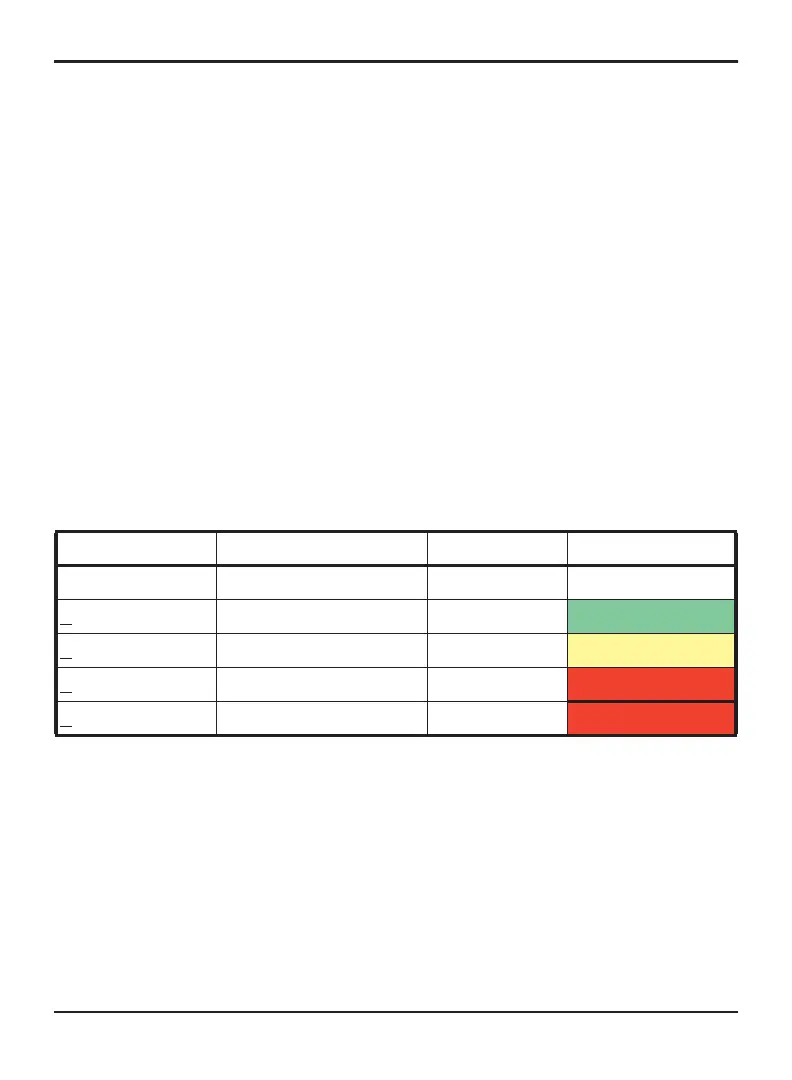INS8800 Rev. D 9
Protimeter MMS2 Instruction Manual
4.2 Pinless Moisture Meter — Selection and Use (cont.)
As reliable readings are obtained only if the sensor bulge is in direct contact
with the surface, the Search mode is not suitable for surveying textured
finishes. The nominal depth of penetration is up to19 mm (3/4”) in dense,
homogeneous materials. Readings taken through low-density coverings
(carpets, polystyrene tiles, etc.) will not be representative of the moisture level
in the substrate itself. When using the MMS2 in Pinless mode, it is
recommended that no attachments are connected. This practice will minimize
reading errors and the potential for electromagnetic interference with other
electronic equipment. When the Pinless Moisture Meter mode is selected, the
device will display the surface moisture in terms of Wood Moisture
Equivalent count.
Note: Place the MMS2 on the surface, but do not slide it. Sliding will wear
out the back of the meter, as well as possibly mark the wall.
Table 2: Aquant Indicators
Aquant Display Indication Progress Bar
<60 ----
>60 but <170 Aquant value
DRY Green
>170 but <200 Aquant value
RISK Yellow
>200 but <999 Aquant value
WET Red
>999 999
WET Red