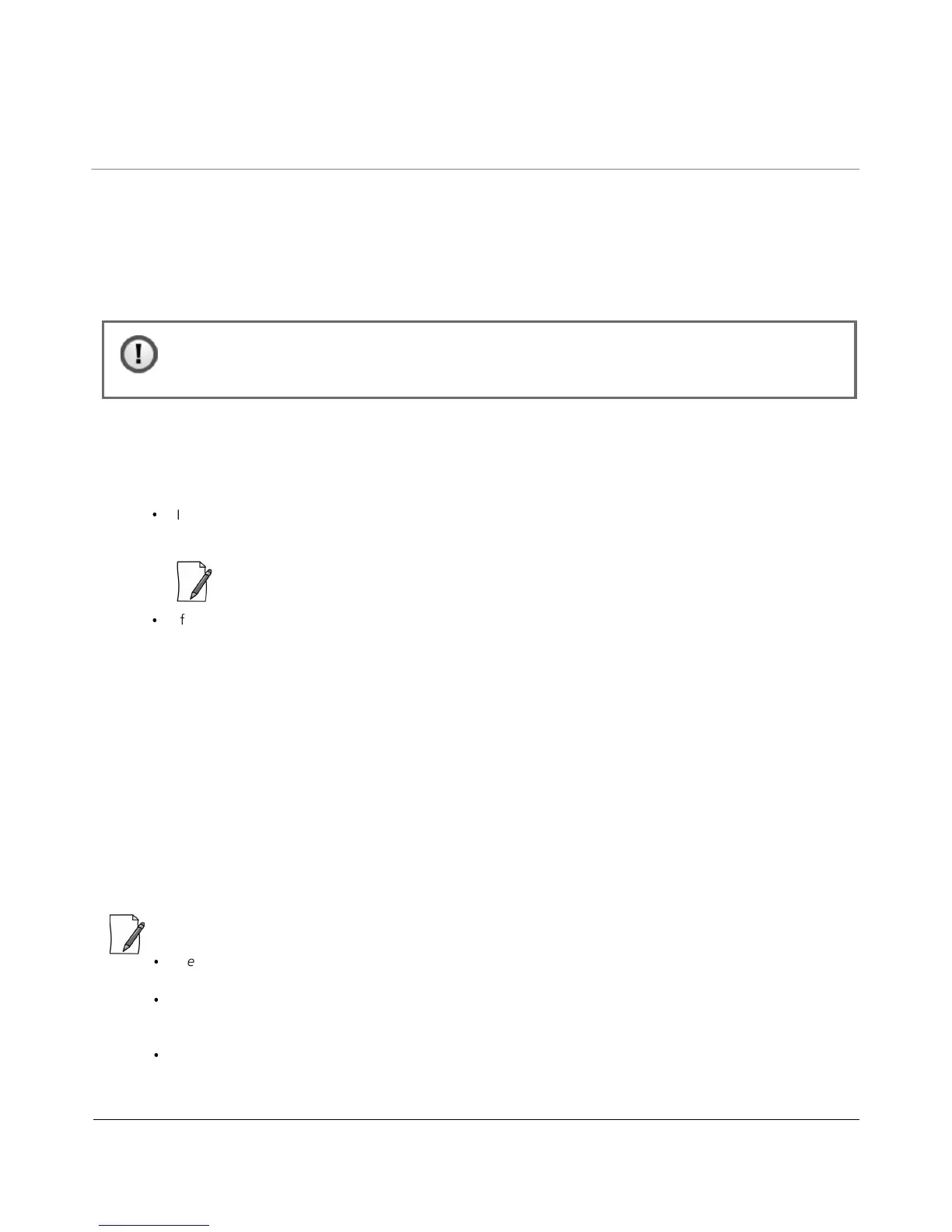Tsunami
®
800 & 8000 Series - Software Management Guide 106
5.4.4 Dynamic Frequency Selection (DFS) / Dynamic Channel Selection (DCS)
5.4.4.1 Dynamic Frequency Selection (DFS):
The Tsunami
®
products support Dynamic Frequency Selection (DFS) for FCC, IC, and ETSI regulatory domains per FCC Part 15
Rules for U-NII devices, IC RSS-210, and ETSI EN 301-893 regulations, respectively. These rules and regulations require that the
devices operating in the 5 GHz band must use DFS to prevent interference with RADAR systems.
5.4.4.1.1 DFS in BSU or End Point A mode
Explained below is the DFS functionality and the way it operates on a BSU or in End Point A devices.
1. Based on the selected frequency (regulatory) domain, DFS is automatically enabled on the device.
2. During bootup,
·
If Automatic Channel Selection (ACS) is disabled on the device, the device chooses the Preferred Channel to be
the operational channel.
: By default, ACS is disabled on the BSU or End Point A device.
·
If ACS is enabled, then the device scans all the channels and selects the channel with the best RSSI to be the
operational channel.
3. Once the operating channel is selected, the device scans the channel for the presence of the RADAR for a duration of
the configured Channel Wait Time (by default, configured to 60 seconds). During this time, no transmission of data
occurs.
4. If no RADAR is detected, the device starts operating in that channel.
5. If RADAR is detected, the channel is blacklisted for 30 minutes. Now, ACS will scan all the non-blacklisted channels
and select the channel with best RSSI. Upon choosing the best channel, the device again scans the selected channel
for the presence of the RADAR for a duration of the configured Channel Wait Time. Again, during this time no
transmission of data occurs.
6. If no RADAR is detected, it operates in that channel else repeats step 5.
7. While operating in a channel, the device continuously monitors for potential interference from a RADAR source (this is
referred to as in-service monitoring). If RADAR is detected, then the device stops transmitting in that channel. The
channel is added to the blacklisted channel list.
8. A channel in the blacklisted list can be purged once the Non Occupancy Period (NOP) has elapsed for that channel.
:
·
When a channel is blacklisted, all its sub-channels that are part of the current channel bandwidth are also
blacklisted.
·
For Europe 5.8 GHz channel, once the device finds a RADAR free channel (after 60 seconds RADAR scan), it does
not perform scan for the next 24 hours. This is not applicable when device is rebooted or a particular channel is
blacklisted earlier.
·
Even if the preferred channel is configured with a DFS channel manually, the SU will scan for the BSU/End PointA's
channel and associates automatically.
: DFS is not applicable to MP-8160-BSU, MP-8160-BS9, MP-8160-SUA, MP-8160-CPE devices.
