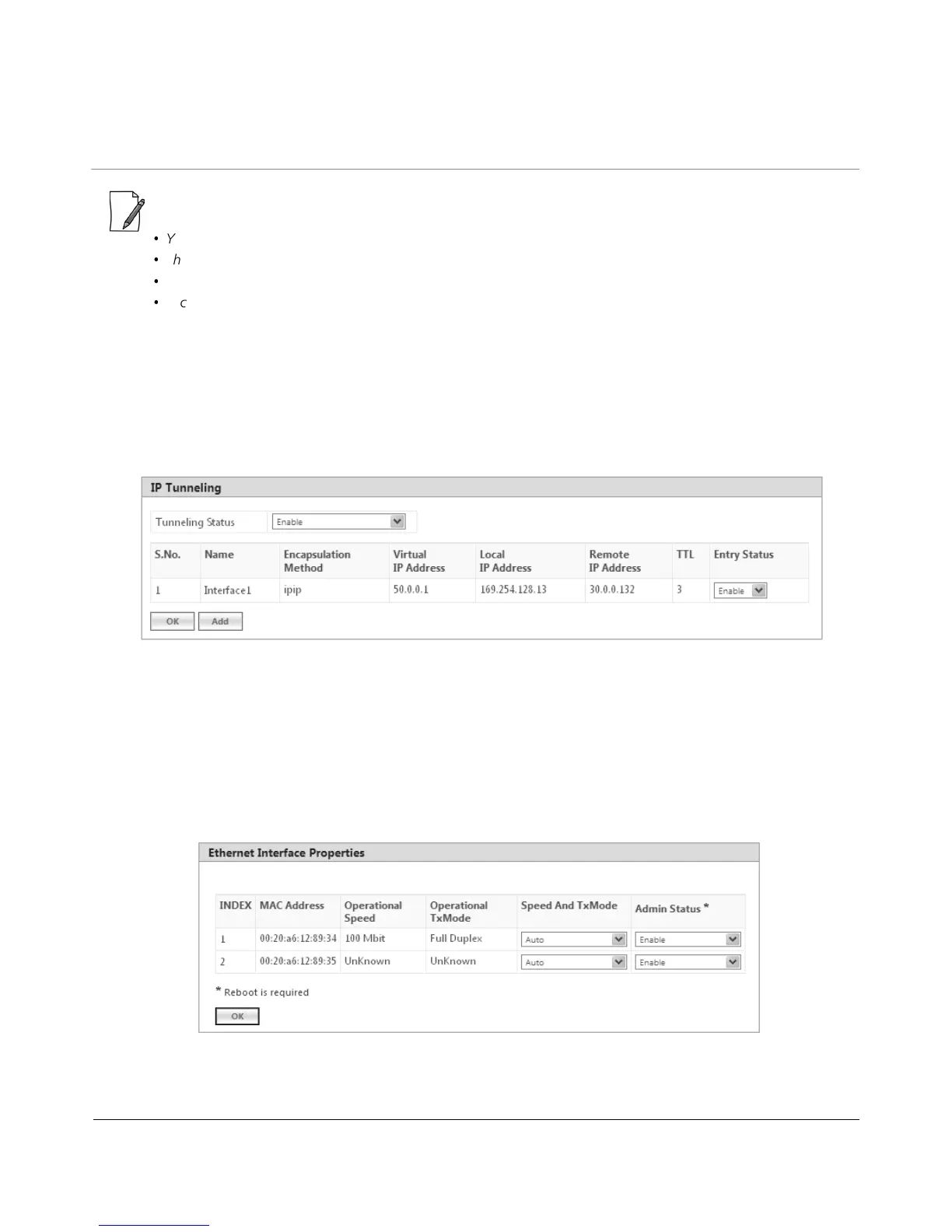Tsunami
®
800 & 8000 Series - Software Management Guide 78
:
·
You can create a maximum of 16 tunnels.
·
The Maximum Transmission Unit (MTU) of the tunnel interface depends on the underlying interface.
·
It is advised that both PPPoE and the IP Tunneling feature do not function simultaneously on the device.
·
IP configuration of Ethernet and Wireless interface should NOT be in the same subnet of virtual IP addresses of
tunnels.
5.2.6.2 View Existing Tunnels
The IP Tunneling screen displays all the tunnels created on the device. The entries against each tunnel cannot be edited.
However, the status of each tunnel entry can be modified.
You can either enable, disable or delete a tunnel by selecting the desired one from Entry Status box in the IP Tunneling
screen.
Figure 5-23 IP Tunneling Interfaces
5.3 Ethernet
The Ethernet tab enables you to view and configure the Ethernet interface properties of the device.
5.3.1 Basic Ethernet Configuration
To view and perform basic Ethernet configuration, navigate to ADVANCED CONFIGURATION > Ethernet. The Ethernet
Interface Properties screen appears:
Figure 5-24 Basic Ethernet Configuration
