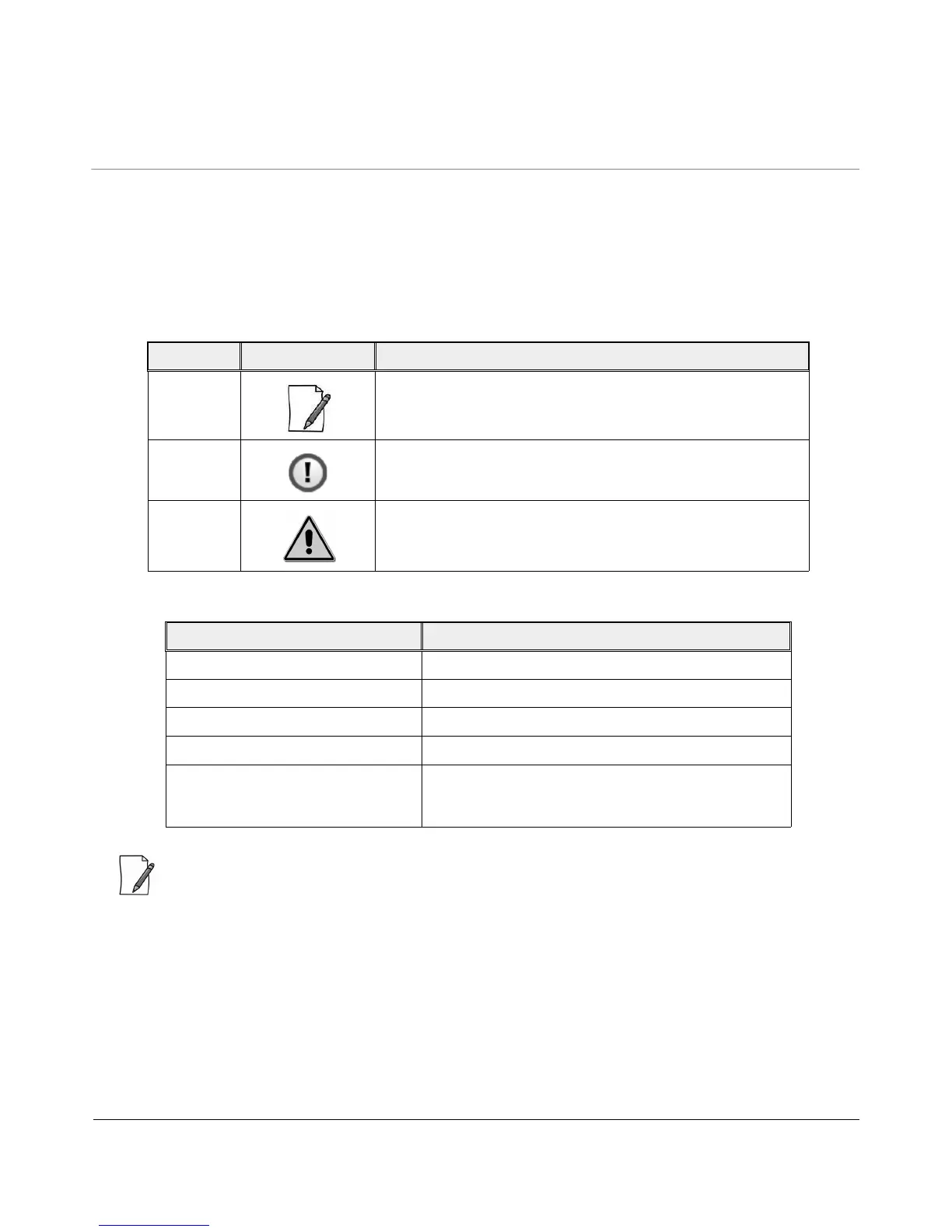Tsunami
®
800 & 8000 Series - Software Management Guide 12
Documentation Conventions
ScreenShots
This guide uses screenshots to explain the method to configure, manage and monitor the device by using Web Interface.
Based on your device the screenshots may vary. Hence, we request you to refer to the screenshots that are valid for your
device.
Icon Representation
Device Naming Conventions
: A feature specific to a device is referred to by its name (For example, Tsunami
®
MP-8100-BSU) else by the common
naming convention (For example, BSU) as tabulated above.
Name Image Meaning
Note A special instruction that draws the attention of the user.
Important A note of significant importance that the user should be aware of.
Caution A warning that cautions the user of a possible danger.
Naming Convention Description
BSU Refers to a Base Station Unit
Subscriber / SU Mode / SU Refers to both SU and CPE
End Point A mode Refers to a device in End Point A mode
End Point B mode Refers to a device in End Point B mode
MP 800 and 8000 BSU/SU in Legacy
Mode
Refers to MP 800 and 8000 BSU and SU devices that can
interoperate with the legacy products of the Tsunami
®
MP.11 family.