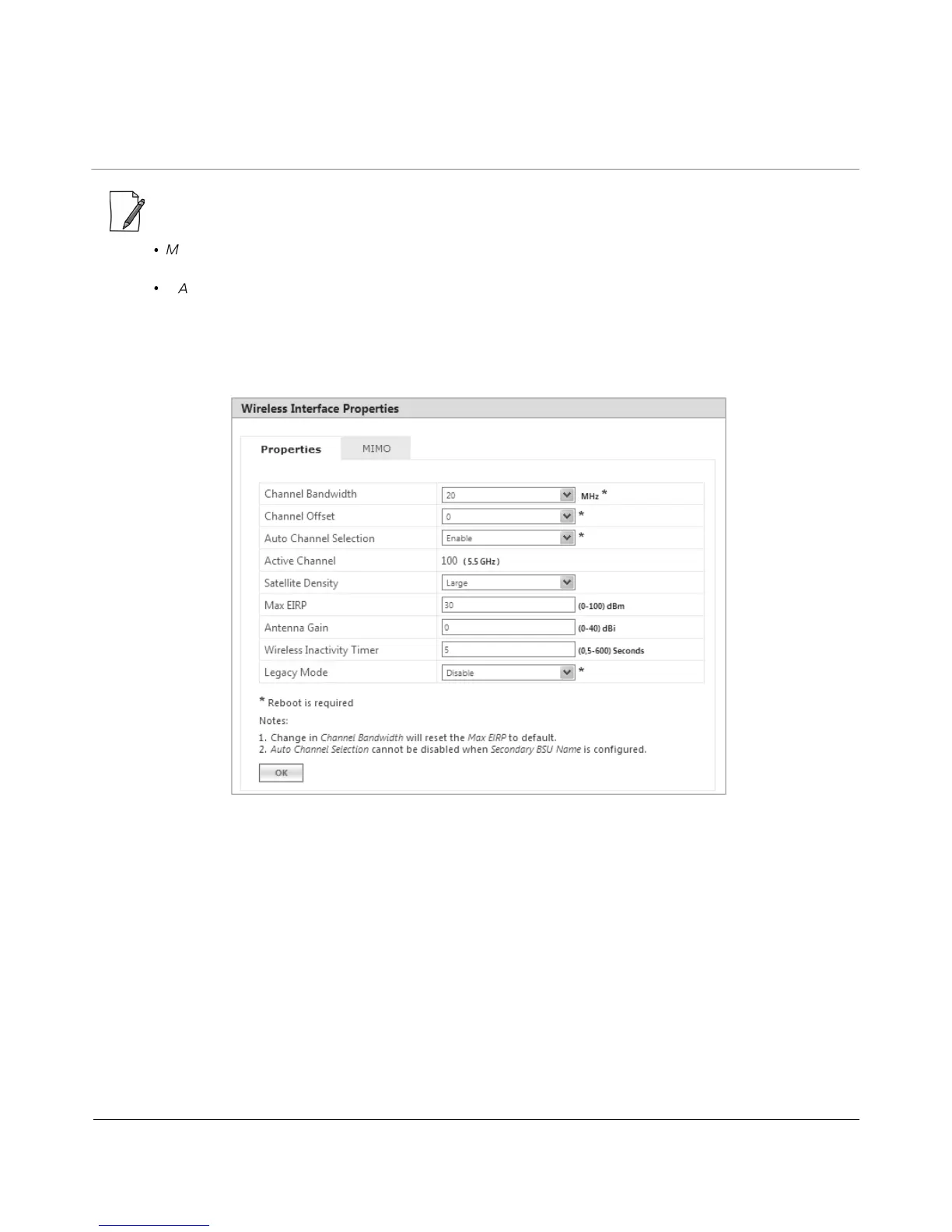Tsunami
®
800 & 8000 Series - Software Management Guide 96
:
·
Modifying any of the WORP parameters result in temporary loss of connectivity between the transmitter and
receiver.
·
MAC ACL Status and RADIUS MAC ACL Status parameters cannot be enabled simultaneously.
5.4.3 Wireless Interface Properties
To configure the wireless interface properties, navigate to ADVANCED CONFIGURATION > Wireless > Interface 1 >
Properties. The Wireless Interface Properties screen appears depending on your device:
Figure 5-33 Wireless Interface Properties (BSU)
