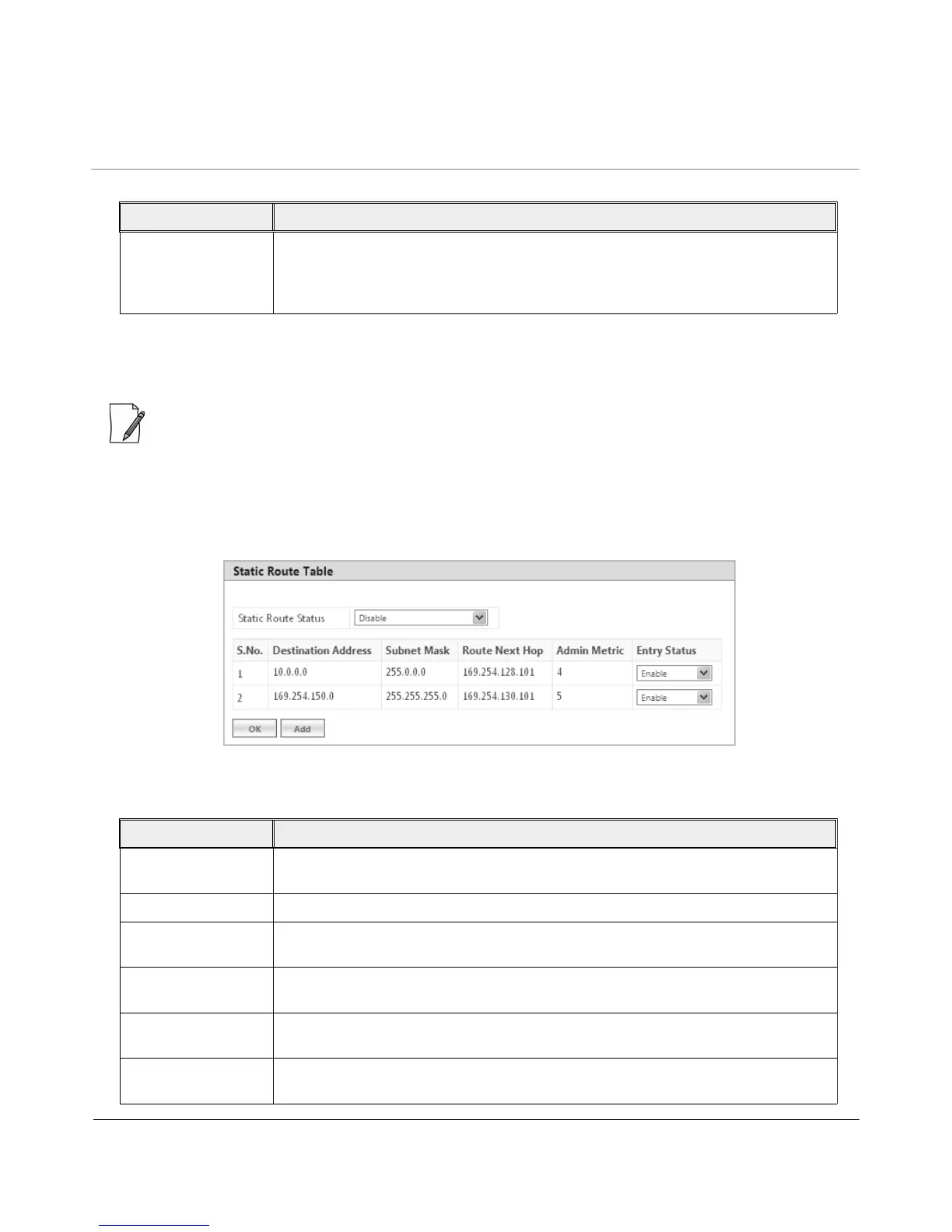Tsunami
®
800 & 8000 Series - Software Management Guide 63
After configuring the required parameters, click OK, COMMIT and then REBOOT.
5.2.2 Static Route Table
: Applicable only in routing mode.
The Static Route Table stores the route to various destinations in the network. When packets are to be routed, the routing
table is referred for the destination address.
To configure the static routing table, navigate to ADVANCED CONFIGURATION > Network > Static Route Table. The
Static Route Table screen appears.
Figure 5-11 Static Route Table
Given below is the table which explains Static Route Table entries and the method to configure the configurable parameter(s):
Parameter Description
Primary and
Secondary IP Address
Represents the IP address of the Primary and Secondary DNS Server.
Primary and Secondary IP address can be configured manually. The DNS address obtained
from the PPPoE-ipcp is given preference over manually configured IP addresses.
Parameter Description
Static Route Status If Static Route Status is enabled, the packets are sent as per route configured in the static
routing table. If disabled, forwards the packet to the default gateway.
Destination Address Represents the destination IP address to which the data has to be routed.
Subnet Mask Represents the subnet mask of the destination IP address to which the data has to be
routed.
Route Next Hop Represents the IP address of the next hop to reach the destination IP address. Next hop IP
should belong to at least one of the subnets connected to the device.
Admin Metric It is a metric that specifies the distance to the destination IP address, usually counted in
hops. The lower the metric, the better. The metrics can range from 0 to 16.
Entry Status If enabled, considers the packets for routing. If disabled, forwards the packet to the
default gateway.