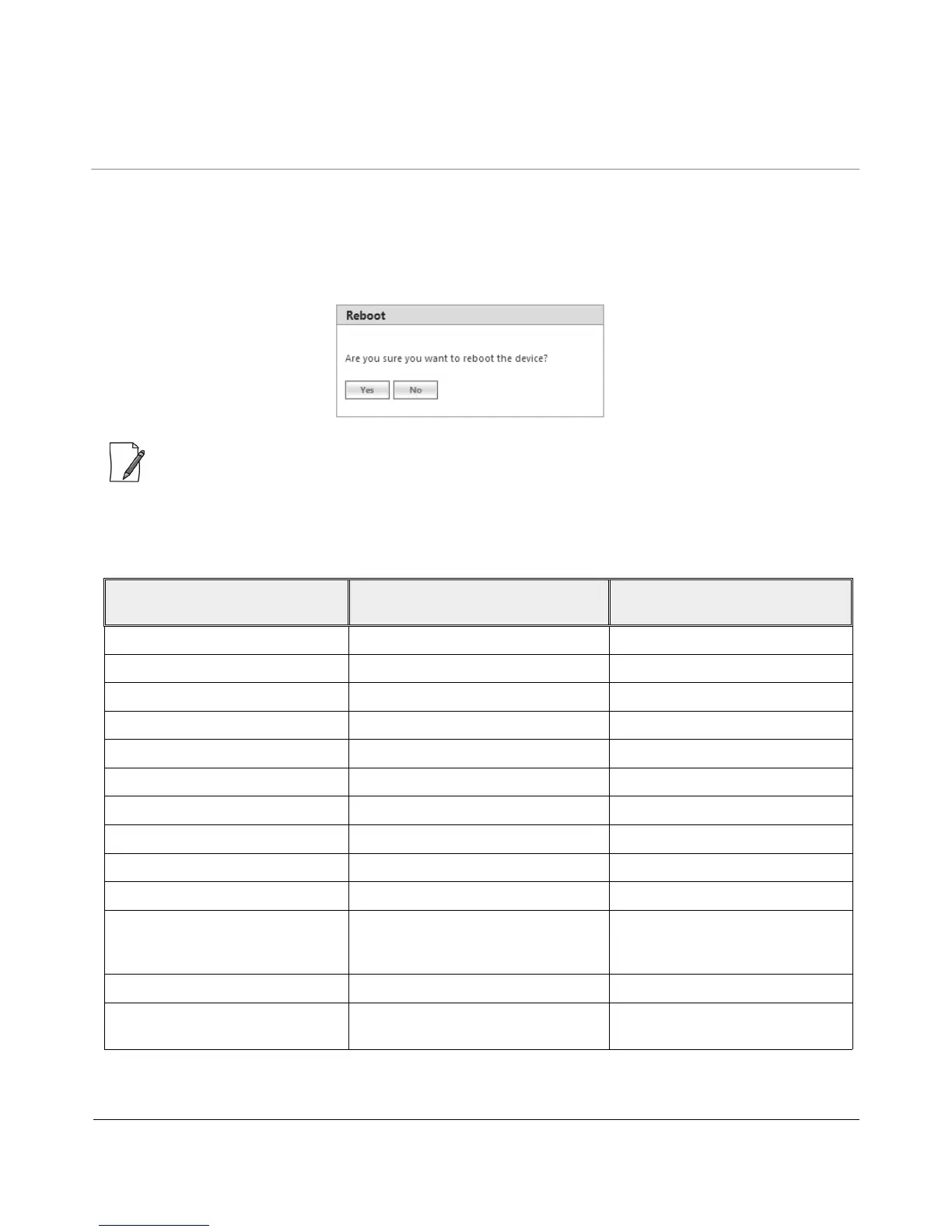Tsunami
®
800 & 8000 Series - Software Management Guide 37
3.2.3 REBOOT
Reboot operation is required for any change in the key parameters to take effect. For example, settings such as configuring
the Radio Mode, IP Address, Network Mode and so on, require device reboot for the changes to take effect.
It is recommended that the device must be rebooted immediately after modifying a rebootable parameter. On clicking
Reboot, system displays a confirmation window, as shown below.
Figure 3-10 Reboot
: It is always mandatory to commit the changes before REBOOT, otherwise the changes will not take effect.
To reboot the device, click OK.
3.3 Factory Default Configuration
Parameter BSU Mode/
End Point A
SU Mode/
End Point B
User Password public public
System Name System-Name System-Name
Network Mode Bridge Bridge
Routing Disabled Disabled
IP Mode IPv4 Only IPv4 Only
IP Address 169.254.128.132 169.254.128.132
Subnet Mask 255.255.255.0 255.255.255.0
Address Type Static Static
Gateway IP Address 169.254.128.132 169.254.128.132
Network Name MY_NETWORK MY_NETWORK
Secondary BSU Name Not Applicable SU - Blank (Secondary BSU name is
not configured)
End Point B - Not Applicable
DNS Proxy Enabled Enabled
Legacy Mode BSU - Disabled
End Point A - Not Applicable
SU - Disabled
End Point B - Not Applicable
