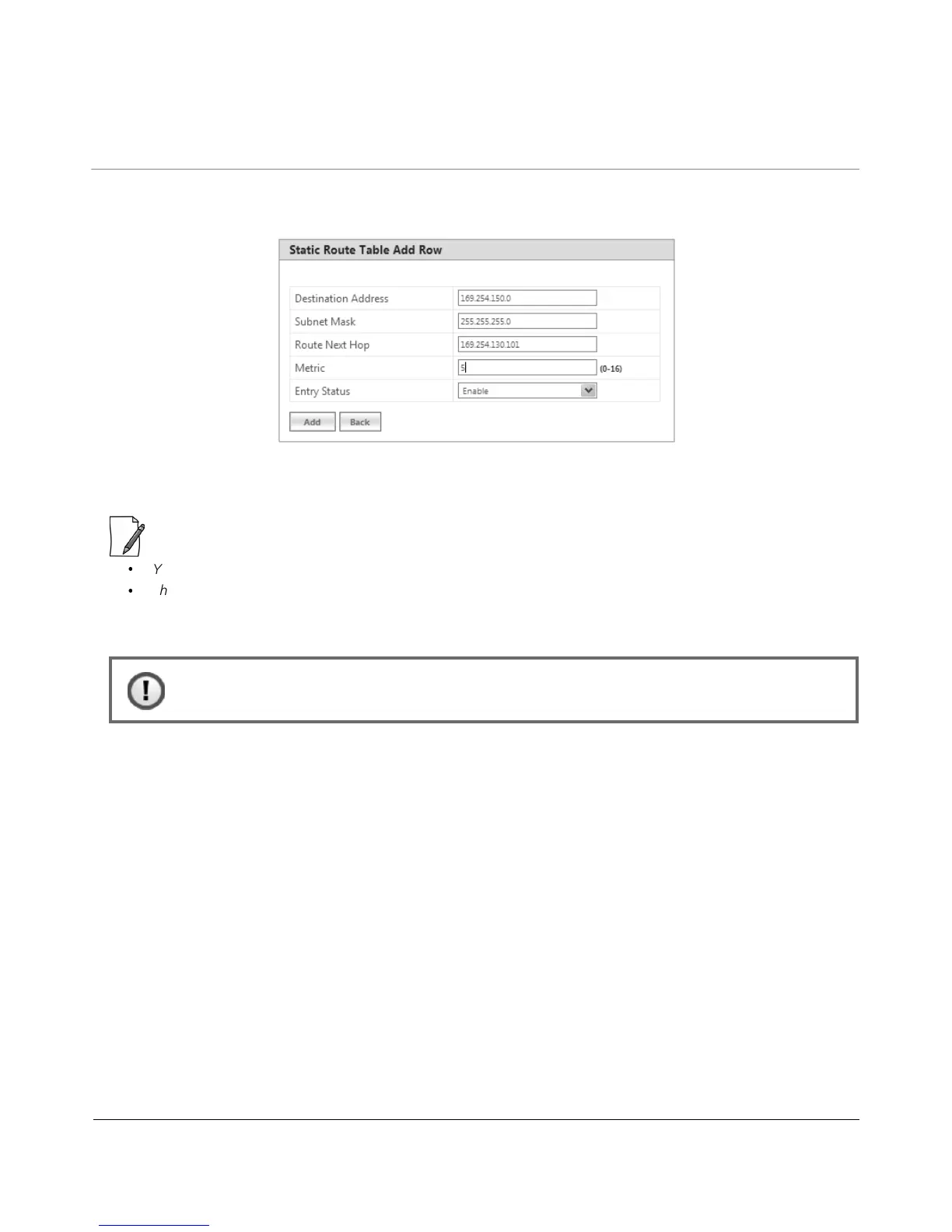Tsunami
®
800 & 8000 Series - Software Management Guide 64
5.2.2.1 Adding Static Route Entries
Click Add in the Static Route Table screen.The following Static Route Table Add Row screen appears:
Figure 5-12 Static Route Table Add Row
Add the route entries and click Add and then COMMIT.
:
·
You can add a maximum of 256 routes to the static route table.
·
The IP address of the Next Hop must be on the subnet of one of the device’s network interfaces.
5.2.3 Network Address Translation (NAT)
The Network Address Translation (NAT) feature allows hosts on the Ethernet side of the SU or End Point B device to
transparently access the public network through the BSU/End Point A device. All the hosts in the private network can have
simultaneous access to the public network.
The SU/End Point B device supports Network Address Port Translation (NAPT) feature, where all the private IP addresses are
mapped to a single public IP address.
The SU/End Point B device supports both Dynamic Mapping (allowing private hosts to access hosts in the public network)
and Static Mapping (allowing public hosts to access hosts in the private network) are supported.
1. Static NAT: Static mapping is used to provide inbound access. The SU/End Point B maps the public IP address and its
transport identifiers to the private IP address (local host address) in the local network. This is used to provide inbound
access to a local server for hosts in the public network. Static port mapping allows only one server of a particular type.
A maximum of 100 entries are supported in the static port bind table.
2. Dynamic NAT: In dynamic mapping, the SU/End Point B maps the private IP addresses and its transport identifiers to
transport identifiers of a single Public IP address as they originate sessions to the public network. This is used only for
outbound access.
: NAT is applicable only to an SU and an End Point B, in routing mode.
