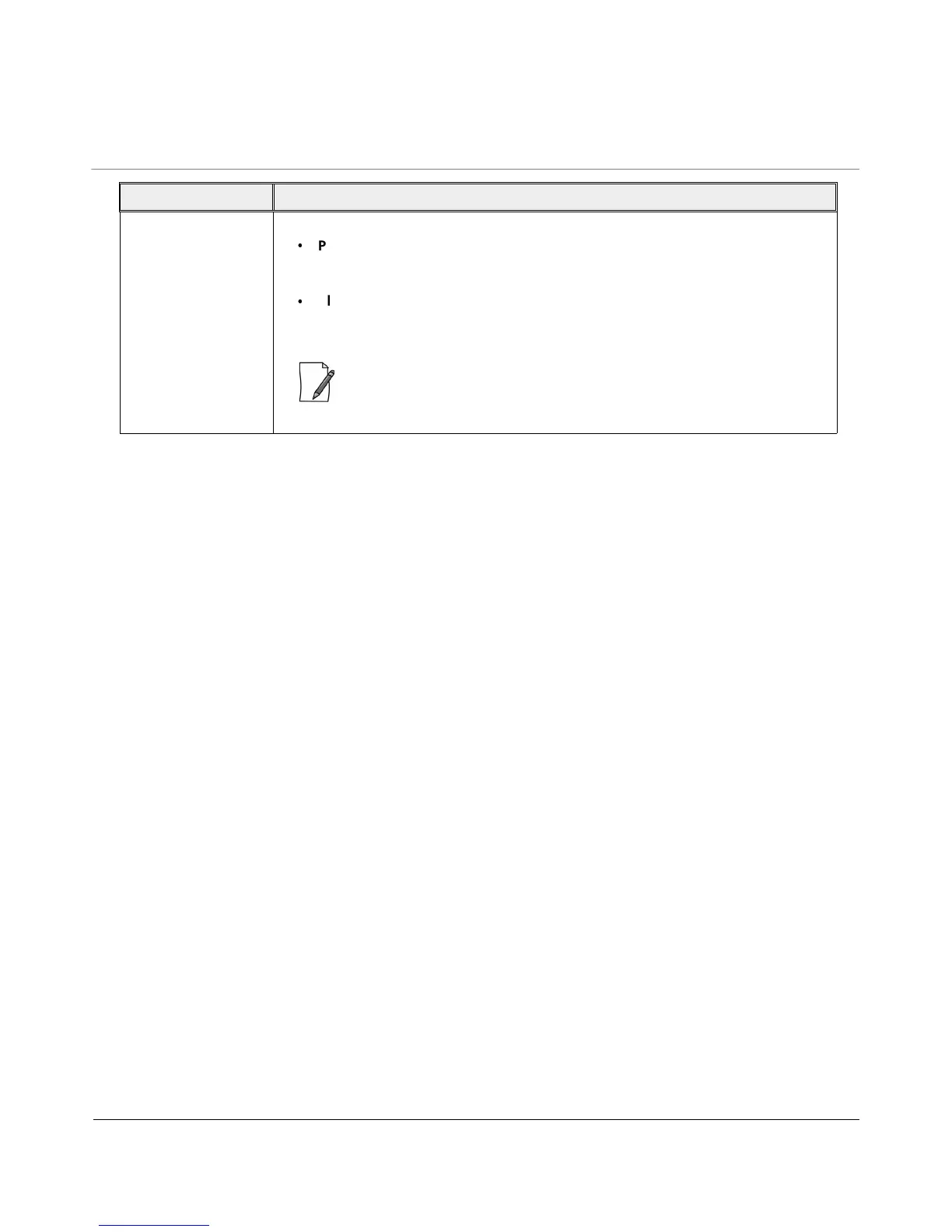Tsunami
®
800 & 8000 Series - Software Management Guide 169
After configuring the required parameters, click OK and then COMMIT.
5.10.1 Protocol Filter
The Protocol Filter blocks or forwards packets based on the protocols supported by the device.
To configure Protocol Filter on the device, navigate to ADVANCED CONFIGURATION > Filtering > Protocol Filter. The
Protocol Filter screen appears:
STP/LACP Frames This parameter allows you to either Block or Passthru STP/LACP frames on the network.
·
Passthru: By allowing the STP/LACP frames, any loops that occurs within a network
can be avoided. If configured to Passthru, the STP/LACP frames in the system are
bridged.
·
Block: When blocked, the STP/LACP frames encountered on a network are
terminated at bridge.
By default, STP/LACP frames are allowed on the network.
: STP or LACP Frame Status will block or passthru the frames destined to IEEE
802.1D and 802.1Q reserved MAC address (01:80:C2:00:00:00 to
01:80:C2:00:00:0F).
Parameter Description