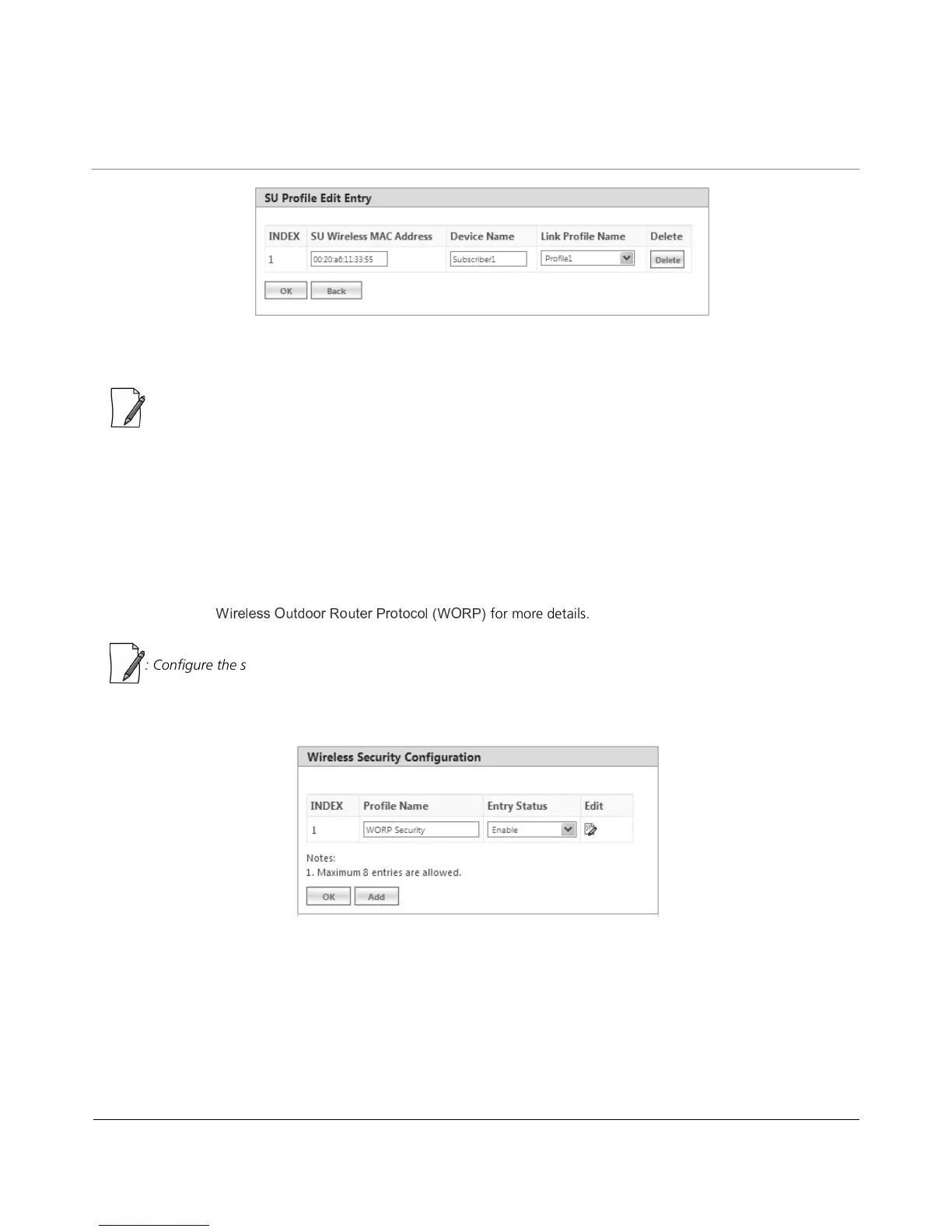Tsunami
®
800 & 8000 Series - Software Management Guide 122
Figure 5-50 Edit a Mapped Profile
Make the necessary edits, and click OK followed by COMMIT.
: When the radio mode is changed (say BSU to SU, or SU to BSU), the link profiles and the peer profile mapping list is
retained.
5.5 Security
5.5.1 Wireless Security
The Wireless Security feature helps to configure security mechanisms to secure the communication link between a BSU and
an SU, and a link between End Point A and End Point B. By default, the default security is WORP Security. A maximum of
eight security profiles can be created as required; however, only one security profile can be active at a time. The active security
profile is configured as part of the WORP property Security Profile Name. For a security profile to be active, it must be
enabled. Refer to
{ B D
B E
for more details.
: Configure the same security profile on the either ends to establish a connection.
To configure the Wireless security profile, navigate to ADVANCED CONFIGURATION > Security > Wireless Security. The
Wireless Security Configuration screen appears:
Figure 5-51 Wireless Security Configuration