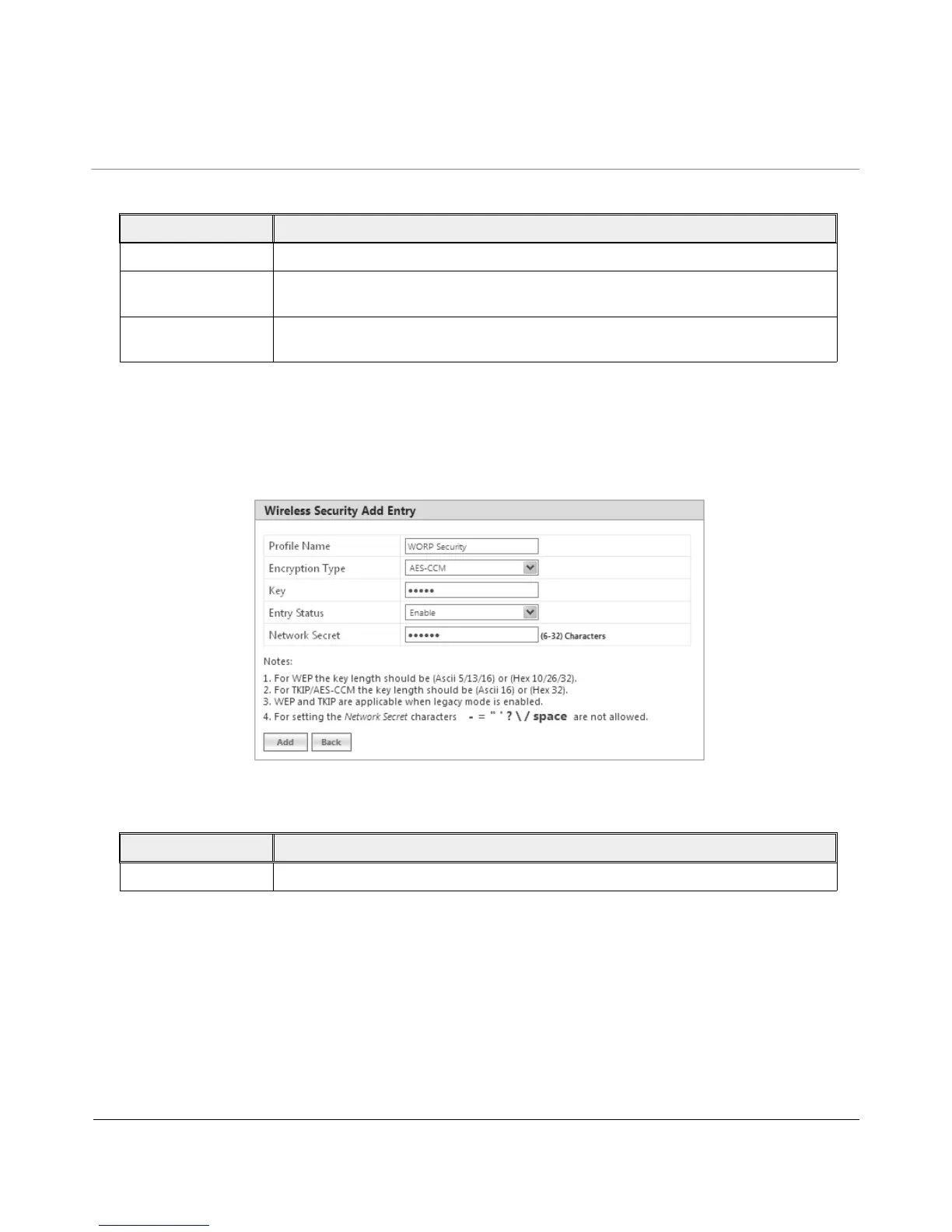Tsunami
®
800 & 8000 Series - Software Management Guide 123
Given below is the table which explains Wireless Security parameters:
After configuring the required parameters, click OK and then COMMIT.
5.5.1.1 Creating a New Security Profile
To create a new security profile, click Add in the Wireless Security Configuration screen. The following Wireless Security
Add Row screen appears:
Figure 5-52 Creating a New Security Profile
Given below is the table which explains the method to create a new Security Profile:
Parameter Description
Profile Name Specifies the security profile name. By default, it is WORP Security.
Entry status Enables a user to either Enable or Disable the security profile on the device. By default, it
is enabled.
Edit Enables you to edit the existing security profiles. Click Edit to modify any of the security
profile parameters.
Parameter Description
Profile Name A name to uniquely identify a security profile name.