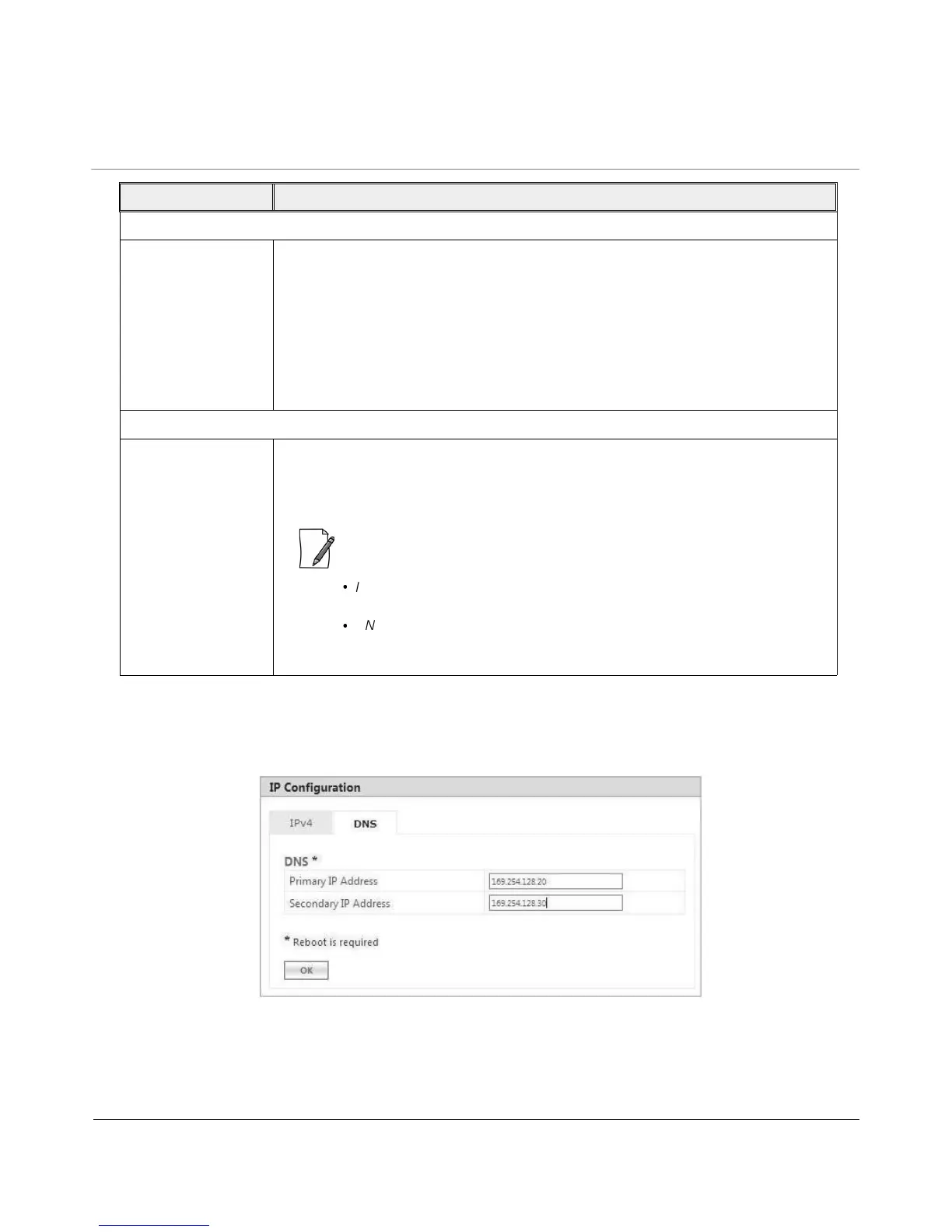Tsunami
®
800 & 8000 Series - Software Management Guide 62
5.2.1.3.1 DNS
To configure the IP parameters of the device when operating in Routing mode, navigate to ADVANCED CONFIGURATION >
Network > IP Configuration. The IP Configuration screen appears:
Figure 5-10 DNS Configuration (Routing Mode)
Default Gateway IP Address
IP Address Represents the gateway IP address of the device.
When the address type is set to PPPoE-ipcp, this parameter is read-only and displays the
PPPoE client’s gateway IP address (which is nothing but the IP address of the PPPoE server).
If it cannot obtain the IP address from a PPPoE server, then there will be no gateway for
the device.
When the address type is set to Static, the gateway IP address by default is set to
169.254.128.132. You can manually change the gateway IP address.
DNS Proxy
DNS Proxy It is a read-only parameter, which is enabled by default.
When DNS Proxy is enabled along with the DHCP server, the device will serve its own
address as the Primary DNS address to the DHCP client on the Ethernet.
:
·
If the DNS request from the client is destined to the device’s interface address
then the device acts as a DNS Proxy.
·
DNS Proxy is mostly applicable in scenarios where PPPoE Client is enabled on a
device and obtains its IP addresses dynamically from the PPPoE Server; And at
the same time, the device acts as a DHCP Server for a client.
Parameter Description