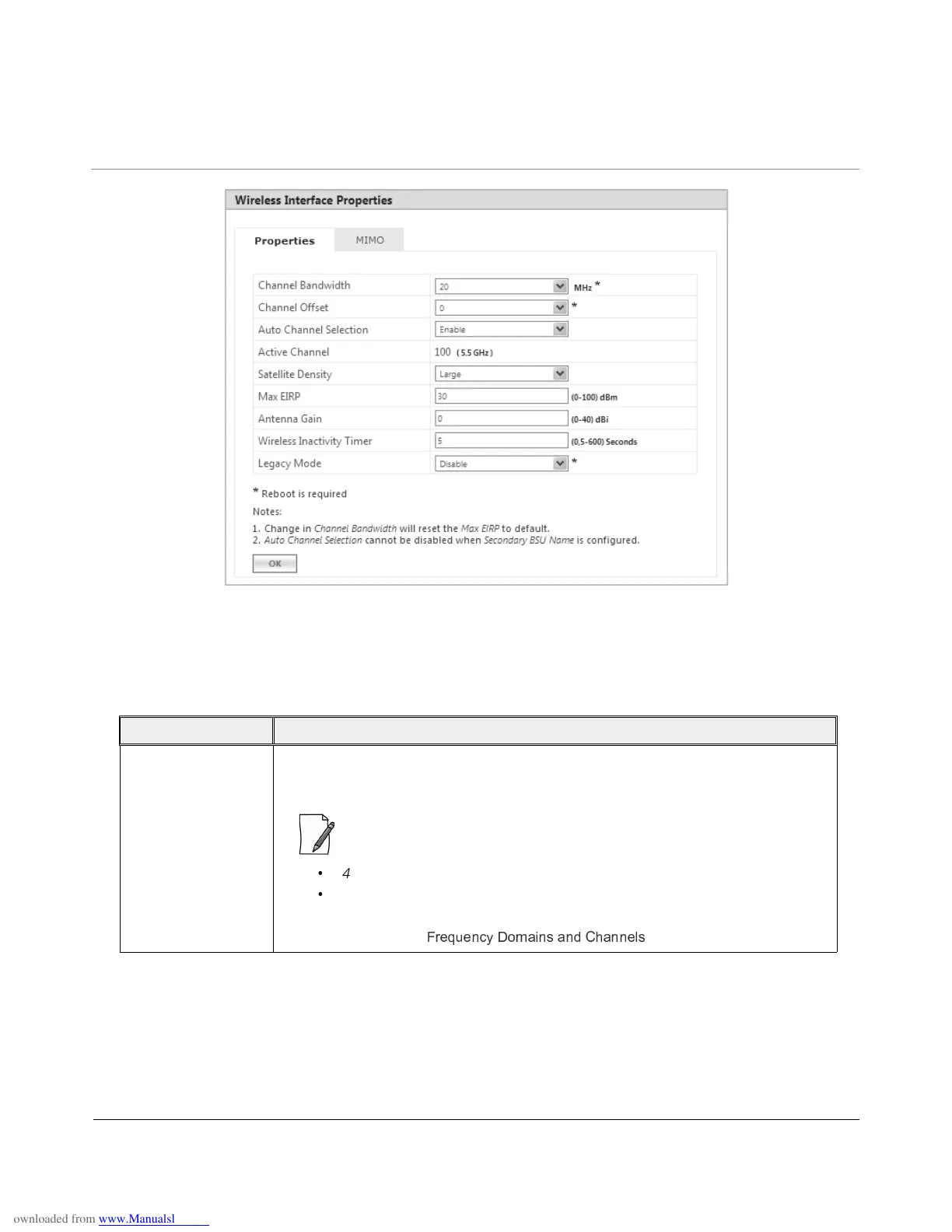Tsunami
®
800 & 8000 Series - Software Management Guide 97
Figure 5-34 Wireless Interface Properties (SU)
The Wireless Interface Properties screen is classified under two categories: Properties and MIMO.
5.4.3.0.1 Properties
Under Properties screen, you can configure and view the following parameters.
Parameter Descriptions
Channel Bandwidth By default, the channel bandwidth is set to 20 MHz. 40 MHz can be selected for higher
throughputs depending on the distance and signal quality. 5 and 10 MHz can be selected
for greater flexibility in spectrum selection.
:
·
40 MHz channel bandwidth is not applicable in Legacy mode.
·
A change in Channel Bandwidth will reset the Tx Rate and Maximum EIRP to
default value.
For more details, see
j x k k {
k
.
