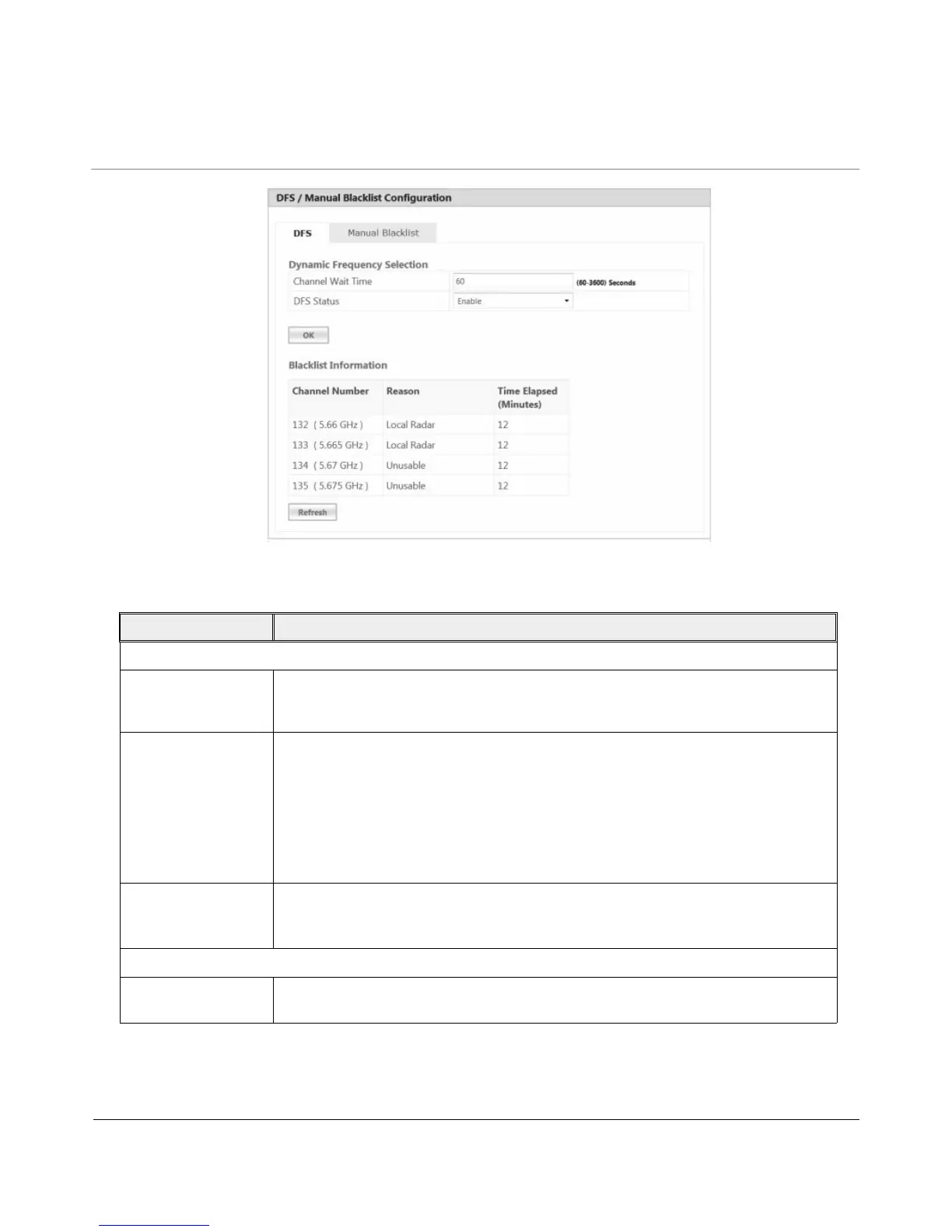Tsunami
®
800 & 8000 Series - Software Management Guide 110
Figure 5-37 DFS Configuration (SU/End Point B Mode)
Given below is the table which explains DFS parameters and the method to configure the configurable parameter(s):
Parameter Description
Dynamic Frequency Selection
Channel Wait Time Once the device selects the best channel, it scans that channel for the presence of RADAR
for a period of set Channel Wait Time. The wait time can be configured in the range 60 to
3600 seconds. By default, the wait time is set to 60 seconds.
SUs Reporting RADAR Applicable only to BSU.
When an SU detects a RADAR, it reports to BSU. The BSU will take a decision on whether
to blacklist this channel based on SUs Reporting RADAR parameter. If the number of SU
reporting RADAR equals or exceed the configured SUs Reporting RADAR parameter then
BSU blacklists that channel. If SUs reporting the RADAR is less than this configured value
then BSU continues to operate in the same channel. The range varies depending on the
product license. By default, it is set to 0.
DFS Status Applicable only to SU or End Point B devices.
An SU or End Point B device can either enable or disable DFS. By default, DFS is disabled.
Dynamic Channel Selection
Dynamic Channel
Selection
This parameter is used to enable DCS on the device. By default, DCS is disabled. To enable,
select Enable and Click OK.
