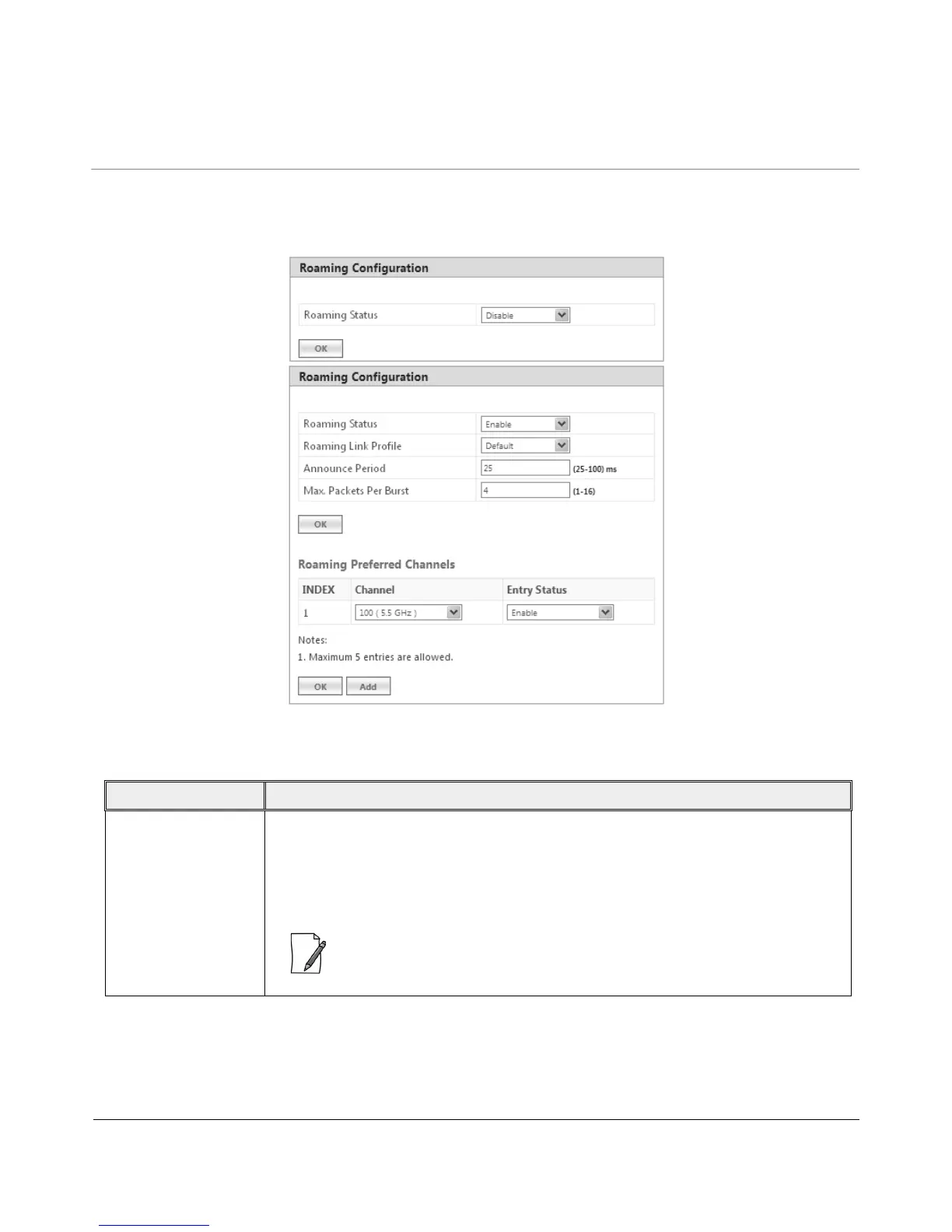Tsunami
®
800 & 8000 Series - Software Management Guide 114
5.4.5.3 Configurable Parameters on a BSU
To configure the roaming parameters on a BSU, navigate to ADVANCED CONFIGURATION > Wireless > Interface 1 >
Roaming. The Roaming Configuration screen appears:
Figure 5-39 BSU Roaming Configuration
Below is the table which explains roaming parameters for a BSU, and the method to configure the configurable parameter(s):
Parameter Description
Roaming Status The Roaming feature can either be enabled or disabled on a BSU. By default, it is disabled.
When the roaming status is enabled on a BSU, the other roaming parameters such as Roaming
Link Profile, Announce Period, Maximum Packets Per Burst and Roaming Preferred Channels
are configurable. These parameters are used by the registered SU when any of the roaming
procedure starts.
: Roaming can be enabled on the BSU, independent of the roaming status of the SU.
