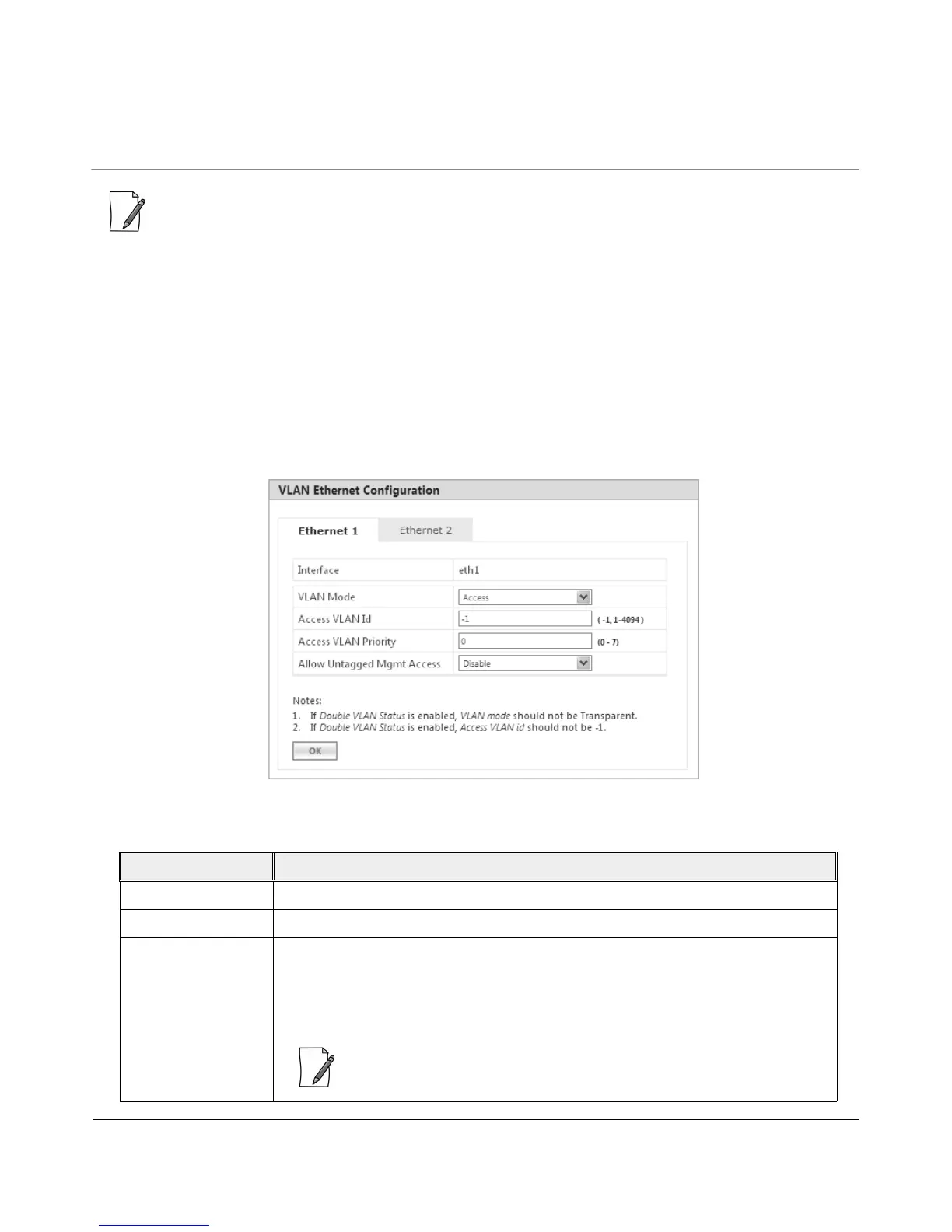Tsunami
®
800 & 8000 Series - Software Management Guide 162
: Wireless Interface of the device will always be in transparent mode. There is no support provided to edit the VLAN
parameters of the wireless interface.
5.8.2.2 Access Mode
Access Mode can be configured in an SU, End Point A and End Point B. This mode is used to connect VLAN aware networks
with VLAN unaware networks.
The ingress untagged traffic received on the Ethernet interface are tagged with the configured Access VLAN Id and Access
VLAN priority before forwarding to the WORP interface. Similarly all egress tagged frames with specified VLAN Id are
untagged at the Ethernet interface and then forwarded. Based on the Management VLAN ID configuration, both tagged and
untagged management frames can access the device from the WORP interface. However, only untagged management
frames can access the device from the Ethernet Interface; the tagged frames are dropped.
To configure the Ethernet interface of the device in Access Mode, navigate to ADVANCED CONFIGURATION > VLAN >
Ethernet. The VLAN Ethernet Configuration screen appears:
Figure 5-88 Access Mode
Given below is the table which explains the method to configure the device in Access Mode:
Parameter Description
Interface Displays the name of the Ethernet interface.
VLAN Mode Select the VLAN mode as Access and click OK.
Access VLAN Id Enter the Access VLAN Id in the Access VLAN Id box. The untagged data frames received
at the Ethernet interface are tagged with this configured VLAN Id and then forwarded to
the WORP interface. By default, the Access VLAN Id is set to -1 which indicates no tag is
added to the data frame. To set Access VLAN tag to the data frame, enter a value ranging
from 1 to 4094.
: When Double VLAN is enabled on the device, the Access VLAN ID should not be
set to -1.
