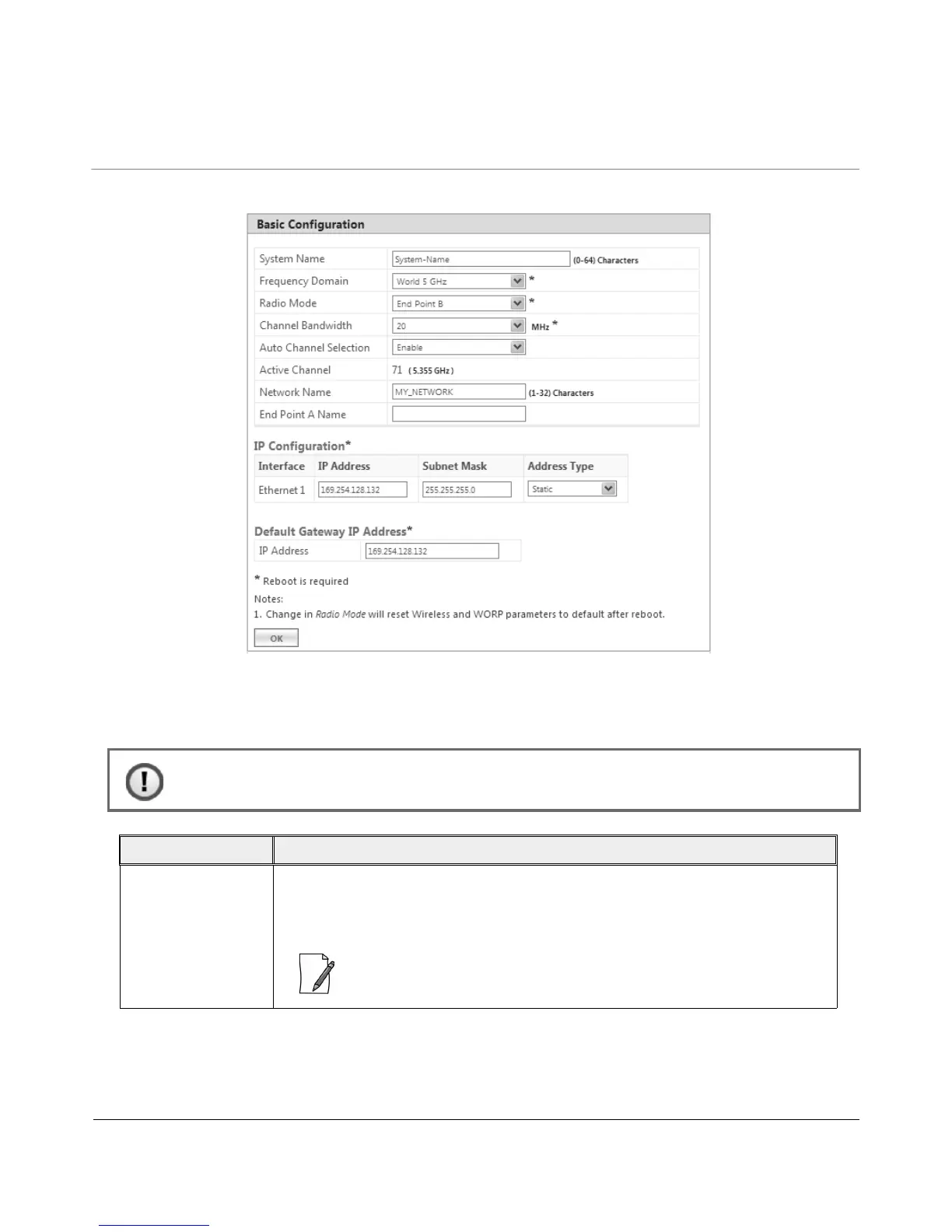Tsunami
®
800 & 8000 Series - Software Management Guide 43
Figure 4-4 Basic Configuration (End Point B)
Below is the table which explains basic parameters and the method to configure the configurable parameter(s):
Parameter Description
System Name By default, the device name is System-Name.
Change the default device name to the desired one, with name ranging from 0 to 64
characters.
: The system name configured for the device shall be unique across all devices in a
given WORP network.
: Recommended characters for the name field are A-Z a-z 0-9 - _ =: . @ $ & and space.
