9. Commissioning
• Open the cover (see 5.), mount the actuator on the valve (see 4.), connect the electric supply
(see 6.).
• Perform automatic (see 9.1) or manual commissioning (see 9.2).
• Close the cover.
9.1 Automatic commissioning
• Ensure secure connection between valve and actuator.
• To start the automatic commissioning push button B2 for minimum 7 seconds.
- „Open with torque – Close with torque“: the actuator will drive to the final open valve position via torque,
and back to the final closed valve position.
• After successful commissioning, the green LED is flashing 7 times.
• Push button B1 to return to normal operation.
• After successful commissioning check the found or adjusted swivel angle by comparing the set value and the
valve position.
• In case of unsuccessful commissioning the green LED is flashing quickly. Please check valve mounting.
• For commissioning, residual swivel angle of at least 2° in the end positions is required before the actuator has
reached its mechanical stop.
9.2 Manual commissioning
• Ensure secure connection between valve and actuator.
• To start the individual calibration push button B1 for minimum 7 seconds.
• For manual operation use push buttons B1 and B2 until the required open valve position is reached.
• Start commissioning of both positions and store them by simultaneously pushing the buttons B1 and B2 for
minimum 3 seconds.
• After successful commissioning, the green LED is flashing 7 times.
• Push button B1 to return to normal operation.
• Check the set swivel angle by specifying the setpoint and measuring the actual value.
• In case of unsuccessful commissioning the green LED is flashing quickly. Please check valve mounting.
• For commissioning, residual swivel angle of at least 2° in the end positions is required before the actuator has
reached its mechanical stop.
10. Manual operation
• Push button B1 and B2 simultaneously for minimum 3 seconds to change to manual operation mode.
• Push button B1 to turn the valve shaft clockwise (CW).
• Push button B2 to turn the valve shaft counterclockwise (CCW).
• Push button B1 and B2 simultaneously for minimum 3 seconds to exit from manual operation mode.
11. Accessories
Various options are available in order to adapt the actuators to the various service conditions.
For technical data, please refer to the respective data sheets.
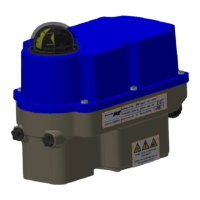
