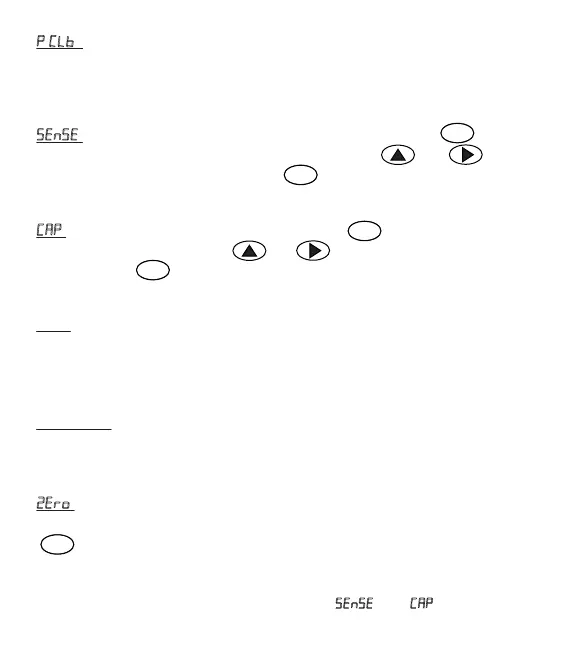58
ENT
ENT
ENT
ENT
ENT
. = During calibraon, if it is not possible to put weight on the scale, then
parametric calibraon must be made. In other cases, Weighted Calibraon is
recommended. In order to make parametric calibraon, Load Cell Precision and
Capacity values must be correctly entered.
= The submenu where Load Cell Precision (mV/V) is entered.
The key is pressed and sensivity is entered with the keys and . Value is
confirmed and saved by pressing the key . Maximum 4 mV/V can be selected.
For Load Cell sensivity, refer to the technical documentaon of Load Cell.
= The page where load capacity (kg) is entered. The key is pressed and
capacity is entered with the keys and . Value is confirmed and saved by
pressing the key . For Load Cell capacity, refer to the technical documentaon of
Load Cell.
NOTE: If Load Cells are parallel-connected; capacity is average of total capacity,
precision is average of total precision. However, the capacies of the load cells to be
parallel-connected must be the same. 10 kg load cell and 20 kg load cell must not be
parallel-connected.
For example: 1. Load Cell, Precision : 1.990 mV/V, Capacity: 10 kg
2. Load Cell, Precision : 1.980 mV/V, Capacity: 10 kg
Precision = (1.990 + 1.980)/2 = 1.985 mV/V
Capacity = 10 + 10 = 20 kg
= The page of zero calibraon. When in the zero calibraon page, pay
aenon on that scale is empty and vibraon is zero. While in this page, press the
buon and observe that screen flashes. Once flashing ends, process is
completed. Measured weight value is accepted as zero and saved. In the parametric
calibraon, it is not necessary to make gain calibraon.Loadcell gain will be
automacally calculated by means of the entered
and values.