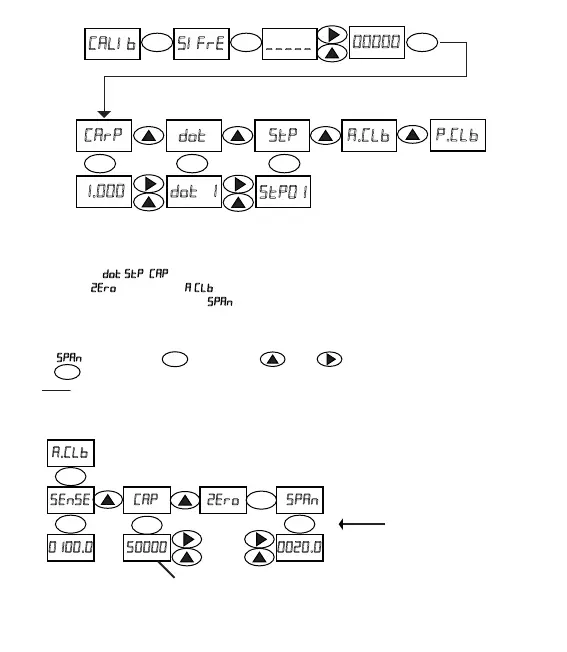71
ENT
ENT
ENT
ENT
ENT
ENT ENT ENT
ENT ENT ENT
.
.
.
Dot
Point
Division
Weight
Calibraon
Parametric
Calibraon
. .
.
Loadcell
Sensivity
Load
Amount
for example
page 51
ENT
ENT
In tension control applicaons, check the loadcell wiring before making calibraon. In order to check
whether loadcell wiring is done correctly, apply force on loadcells with your hand in the compression
direcon of product passing on the system, so that you can see values on PD-20S display going to (+).
Arrange the
,, parameters in calibraon menu according to the capacity of the loadcell.
Make the
calibraon in . menu when there is no force over the cylinders on which the
loadcells are connected to. When
appears on the screen, locate the strings in the flow direcon
of the products so that two nonelasc strings and two weights which are almost equal to each other
are placed in the right and le side of the cylinder. Tie one end of the string firmly to a fixed point.
Release the weight at the other end freely so that not touching to any place and not swinging. While
in
Screen press to key. By using and keys, enter the weight value and press
to .
Note: If the calibraon will be done with one string and weight, the string shall be passing from the
middle of the cylinder. PD-20S is not directly tension control device. It can convert the signal coming
from the loadcell to 0-10V/4-20mA or RS485 (MODBUS). To make tension control with PD-20S, it is
obligatory that PLC is used together with PID soware.
Weight
Calibraon
Loadcell
Capacity
Zero
Calibraon
Gain
Calibraon