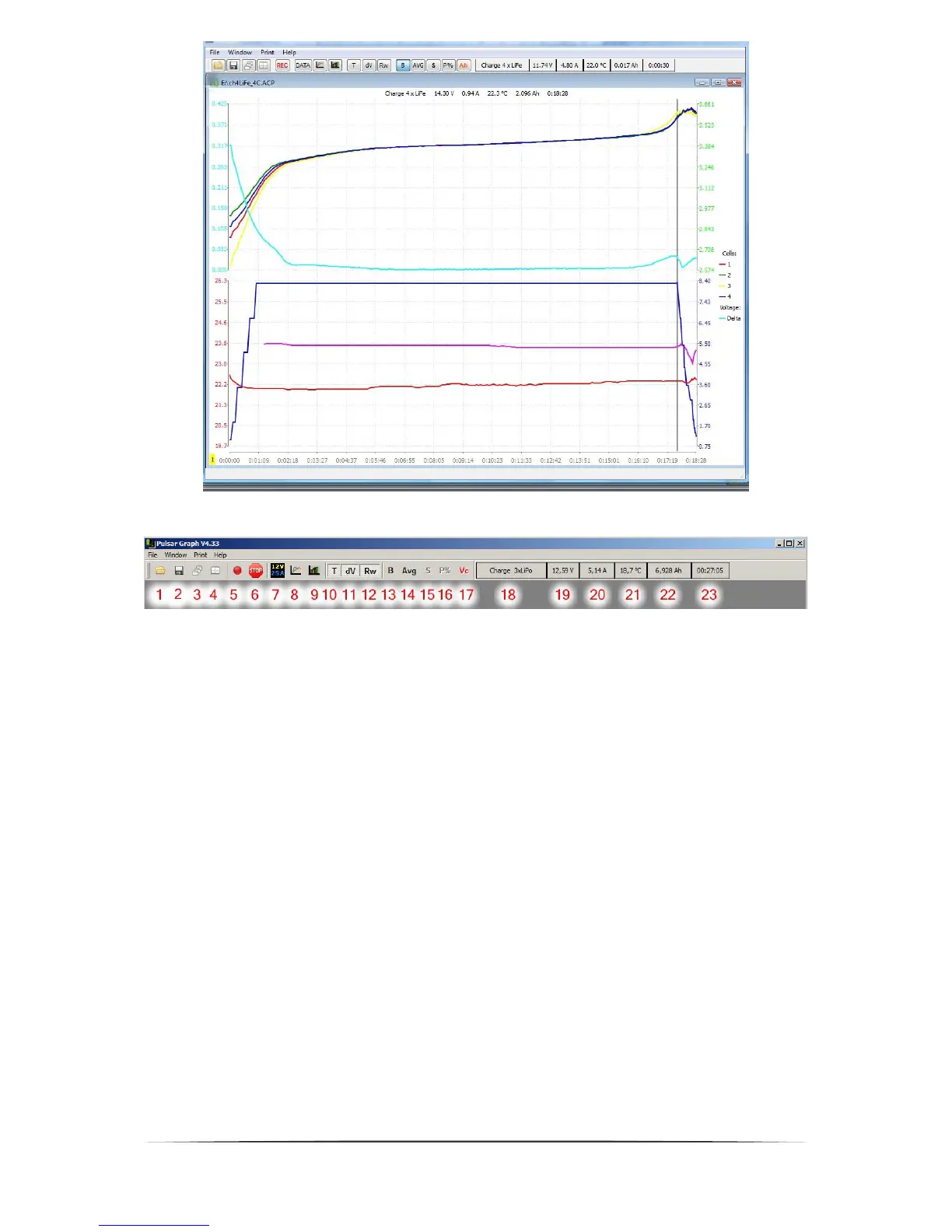20 pulsar 3
Symbol toolbar – function description
Toolbar’s symbols function:
1. Open file.
2. Save file.
3. Stack windows.
4. Set windows side by side.
5. Record button – saving files begins automatically when the data transmission begins. Saving can be
paused and resumed with this button. When the “Rec” sign is blinking the transmission is active but the
data saving is paused.
6. Stop button - process is stopped.
7. Data window (description below).
8. „Voltage comparison“ window (description below)
9. „Capacity comparison“ window (description below)
10. T – enable/disable temperature chart
11. dV – enable/disable voltage increase chart (mV/min) / switsched to mAh diagramm
12. Rw – enable/disable internal resistance chart, active when in the charging process the “Pause” mode is
active in the setup
13. B – {Balance} switches between the standard window and the balancer window.
14. AVG – voltage value charts per cell: green – medium; yellow – maximum; red – minimal (only when “B”
is disabled)
15. S – {Select} switches between: S, - or + . After selecting (bolding) the curves we can disable the
remaining “+” curves or the marked “-“ curves (only when “B” is enabled)
16. P% – „Bar-Display“ shows the voltage of singular cells compared to the average value in the form of a
graph or, if the „Ah” button is active, the equalized capacity of singular cells. Current balancing currents
are displayed below (only when “B” is enabled)
17. Ah – switches the „Data“ window from current voltages to current equalized capacities (a list of cells at
the bottom of the window, only when “B” is enabled)
18. Type of process and the number of cells in the package
19. Current package voltage
20. Current process current
21. Current package temperature
22. Charged or discharged capacity
23. Duration of the process