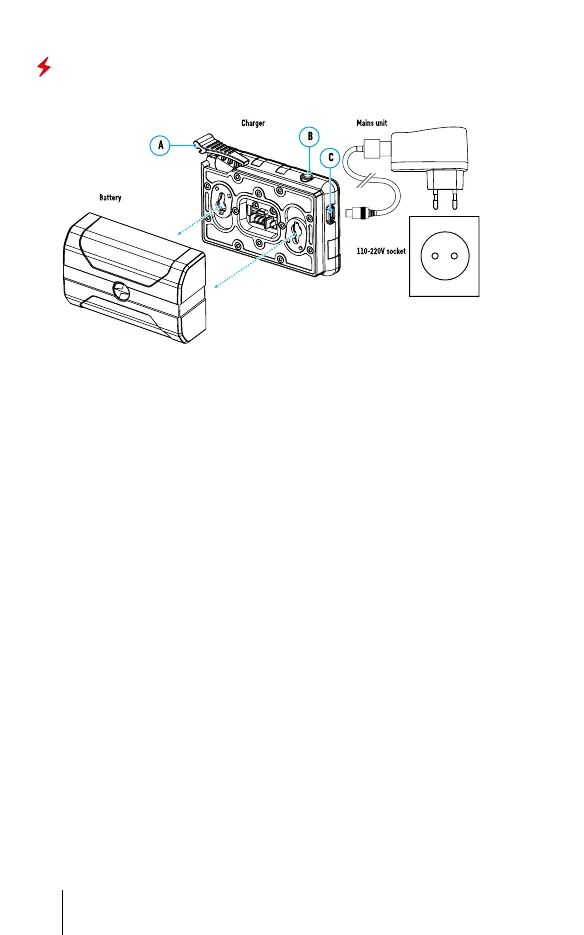ENGLISH
Charging the battery
The device is supplied with a rechargeable IPS5 Lithium-ion Battery Pack which
allows the device to be used for up to 9 hours. Charge the battery before rst use.
• Attach the microUSB plug of the USB cable to the microUSB connector (C) on
the charger.
• Connect the USB plug on the cable to the mains connector.
• Plug the mains connector into a 110-220V socket.
• Raise the lever (A) of the charger.
• Remove the protective cover from the battery.
• Insert the battery into the charger as shown in the diagram and snap the
handle (A) closed.
• Once mounted on the charger, the indicator (B) will light up green and begin
to ash briey at certain intervals:
– once when the battery charge is from 0% to 50%;
– twice when the battery charge is from 51 to 75%;
– three times when the battery charge is from 76% to 100%.
• When the indicator is constantly green, the battery is fully charged.
Disconnect the charger from the mains and disconnect the battery from the
charger.
• If the battery charger indicator is constantly red when the battery is inserted,
the charge level is probably below the permissible level (the battery has
been in a discharged state for a long period of time). Leave the battery in
the charger for a long period of time (up to several hours), then remove and
reinsert.
– If the indicator begins to ash green, the battery is serviceable.
– If it continues to show red, the battery is defective. Do not use this battery!
Attention! When charging, always use the charger supplied with the device
package or a Pulsar IPS charger (sold separately). The use of other chargers
may cause irreparable damage to the battery.
3
