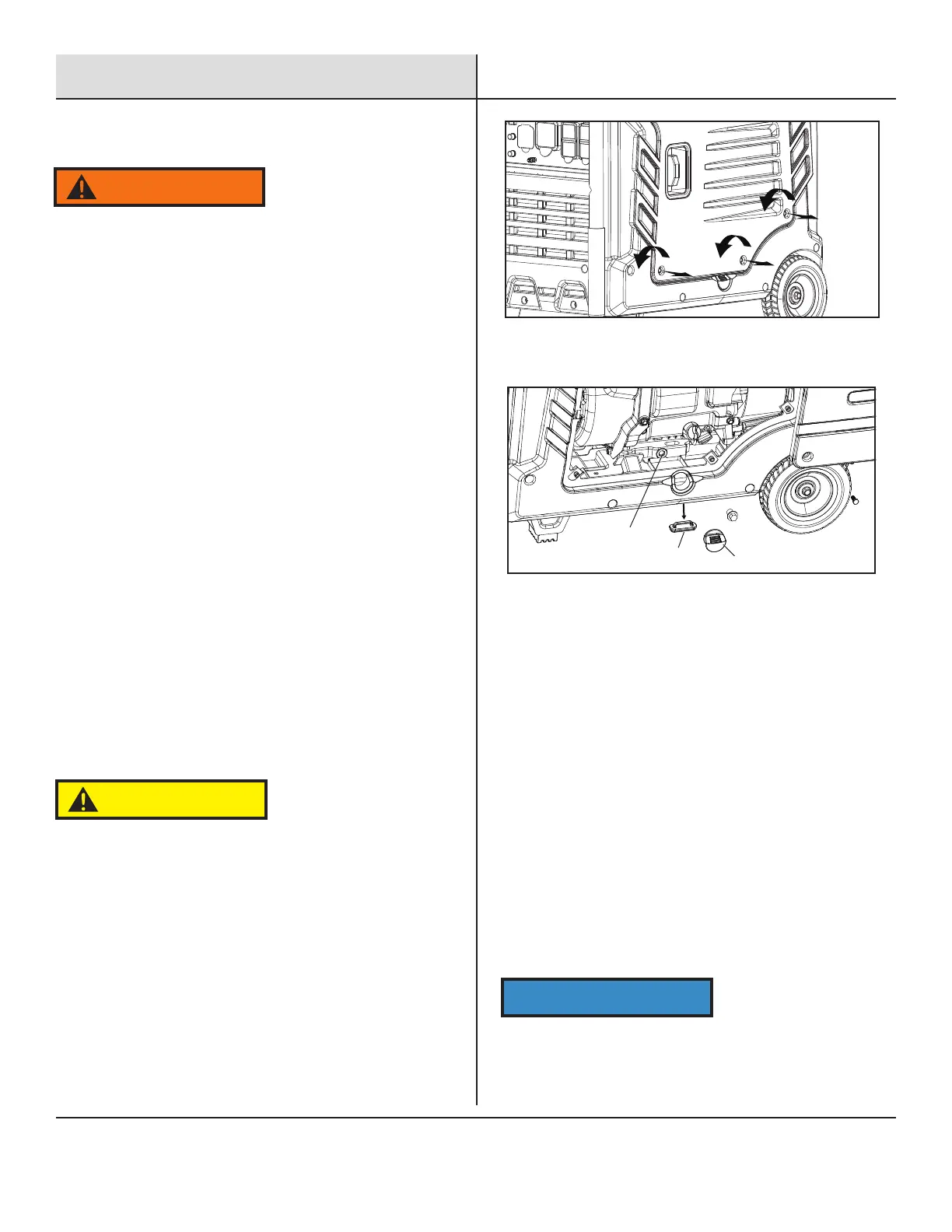18
Maintenance
Checking and Filling Fuel
WARNING
TO PREVENT SERIOUS INJURY FROM FIRE:
Fill the fuel tank in a well-ventilated area away from ignition
sources. If the engine is hot from use, shut the engine off and
wait for it to cool before adding fuel. Do not smoke.
1. Clean the Fuel Cap and the area around it.
2. Unscrew and remove the Fuel Cap.
3. Remove the strainer and remove any dirt and debris. Then replace
the strainer.
Note: Do not use gasoline containing more than 10% ethanol
(E10). Do not use E85 ethanol. Add a fuel stabilizer to the
gasoline or the Warranty is VOID.
Note: Do not use gasoline that has been stored in a metal fuel
container or a dirty fuel container. It can cause particles to enter
the carburetor, affecting engine performance and/or causing
damage.
4. If needed, ll the Fuel Tank to about 1 inch under the ll neck with
87 octane unleaded gasoline that has been treated with a fuel
stabilizer additive. Follow fuel stabilizer manufacturer's
recommendations for use.
5. Replace the Fuel Cap.
6. Wipe up any spilled fuel and allow excess to evaporate before
starting the engine. To prevent FIRE, do not start the engine while
the smell of fuel hangs in the air.
Engine Oil Change
CAUTION
Oil is very hot during operation and can cause burns. Wait for the
engine to cool before changing the oil.
1. Make sure the engine is stopped and is level.
2. On the left side of the generator, loosen the screws and remove the
Oil Fill Access Door.
3. Remove the lower Rubber Seal from underneath the generator.
4. Place an oil drain pan under the generator and center under the Oil
Drain Hose opening. Remove the Oil Drain Cap, tilt the generator
slightly to facilitate drainage, and wait for the oil to drain
completely. Recycle used oil.
5. Clean the top of the Oil Fill Cap/Dipstick and the area around it.
Remove the Cap/Dipstick, turning it counterclockwise.
6. Remove the upper Rubber Seal from just below the Oil Drain Plug.
7. Use a wrench (sold separately) to remove the Oil Drain Plug and
allow the oil to drain completely.
8. Replace the Oil Drain Cap. Put the Oil Drain Hose back into the
generator.
9. Add the appropriate type of oil until the oil level is at the proper
level. SAE 10w-30 oil is recommended for general use.
Note: Make sure the generator is level when adding oil to prevent
overlling which could cause engine damage.
10. Check the oil level. The oil level should be just below the edge of
the hole as shown.
11. Thread the Oil Fill Cap/Dipstick back in clockwise and replace the
Oil Fill Access Door.
NOTICE
Do not attempt to run the engine with too little oil. The engine
will not start with low or no engine oil.
Oil Drain
Plug
Lower
Seal
Upper
Seal
