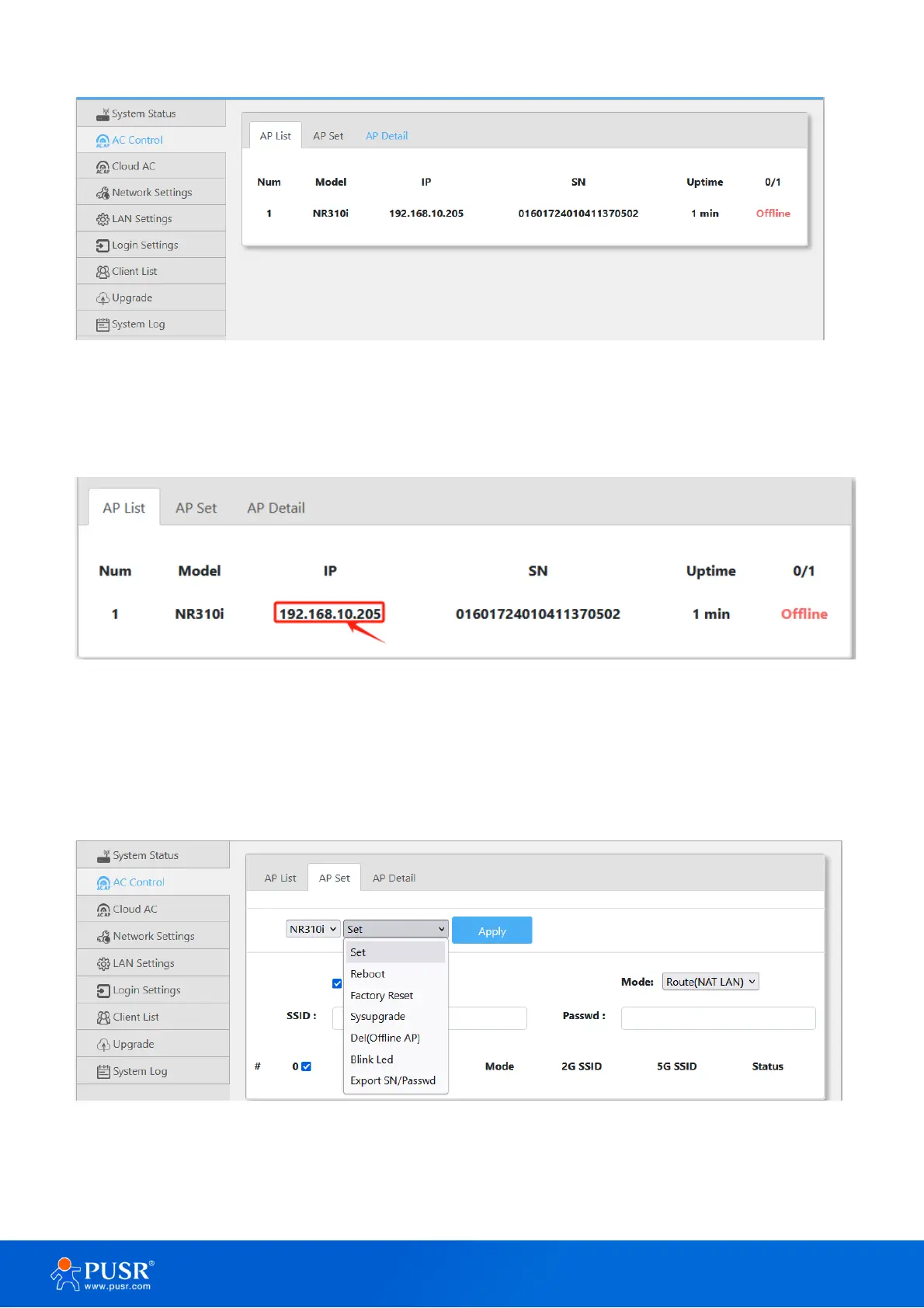Figure 6. AP list
On this page, users can click on the IP of the connected AP device in the AP list to jump to the setting page, as
shown in the figure.
Figure 7. AP list
3.2.2. AP settings
The settings for AP mainly include 7 actions: settings, restart, restore factory settings, upgrade, delete
(offline AP), flash LED, export SN and cloud password, as shown in the figure.
Figure 8. AP settings
The detailed information of actions is listed in the following table.