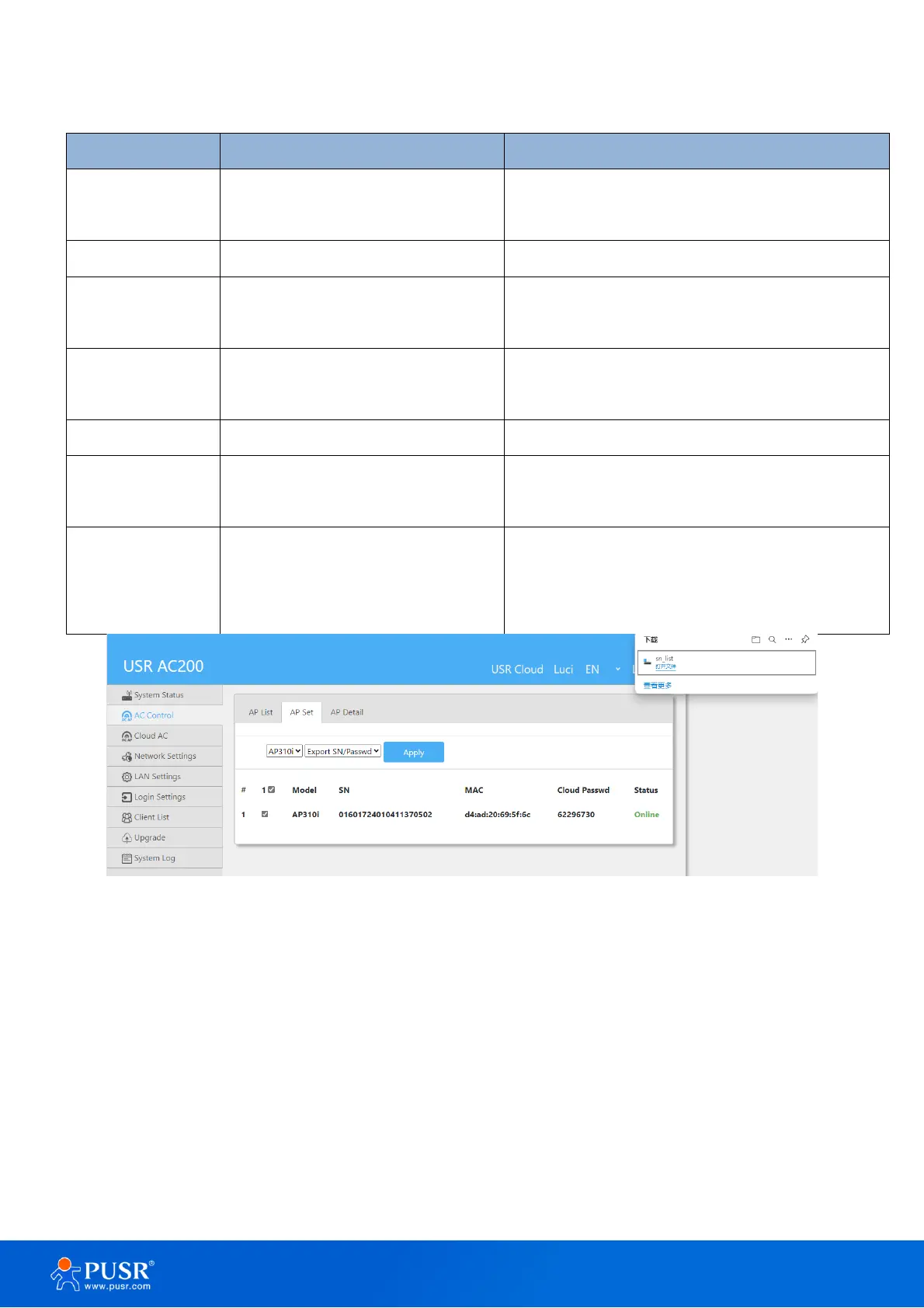Set the SSID and password of the
WiFi.
Check the target device—>Enter SSID &
password→Confirm
Check the target device→ Confirm
Reset to factory
defaults
Reset the AP to factory defaults
Check the target device→ Confirm
Upgrade the firmware of AP
Check the target device→ select the
firmware→Confirm
Check the target device→ Confirm
Change device LED light status
Check the target device→click “Switch”→
Confirm
Exporting SN and
password
Export the SN and cloud password
of connected devices (for cloud AC
management import)
Check the target device→ Confirm(The context of
the exported file is shown in the following
picture)
Figure 9. Export SN and passwd
3.2.3. AP information
On this page, users can view the detailed information of the AP device such as model, MAC, version number,
etc. You can select the corresponding AP device by selecting the model and SN code. The specific information is
shown in the following figure.