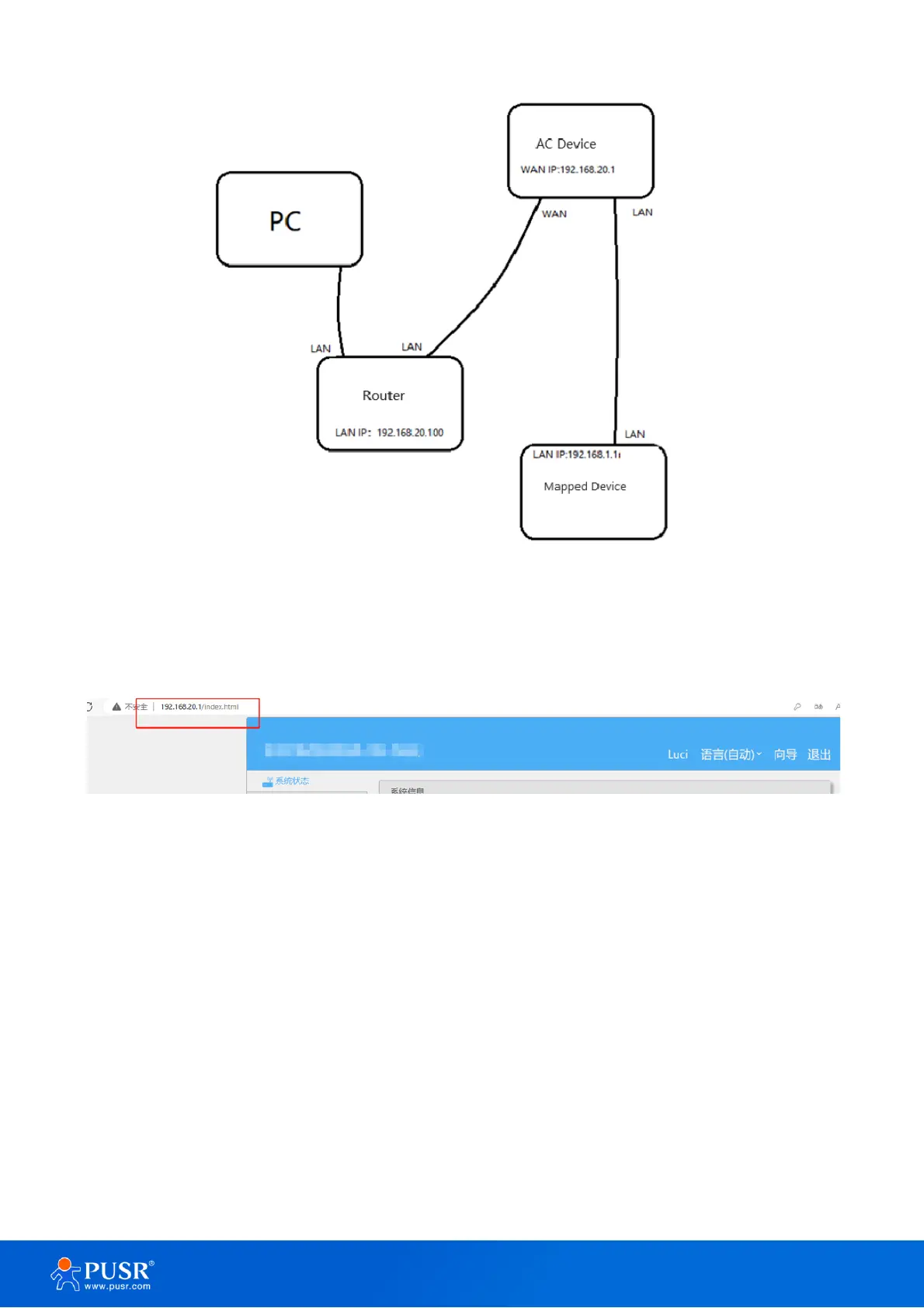Figure 20. Topology
4> To check whether the mapped IP can be pinged (if the access device is a router, you can try to use the
WAN port mapped IP to access the WEB server).
Figure 21. Accessing webpage via mapped IP
3.4.5. Port mapping
Like the IP mapping function, IP mapping occupies all ports. The difference here is that this configuration is
for specific port or port range mapping functions. Therefore, to enable port mapping, it is necessary to first
disable IP mapping. The port can be a number or a range, such as 23, 1-80, etc. Adding or deleting takes effect
immediately. It is possible to access the corresponding LAN devices through the WAN IP and port. The WAN IP,
which is also the access IP, can be set as a static IP or automatically obtained from the upper-layer router.