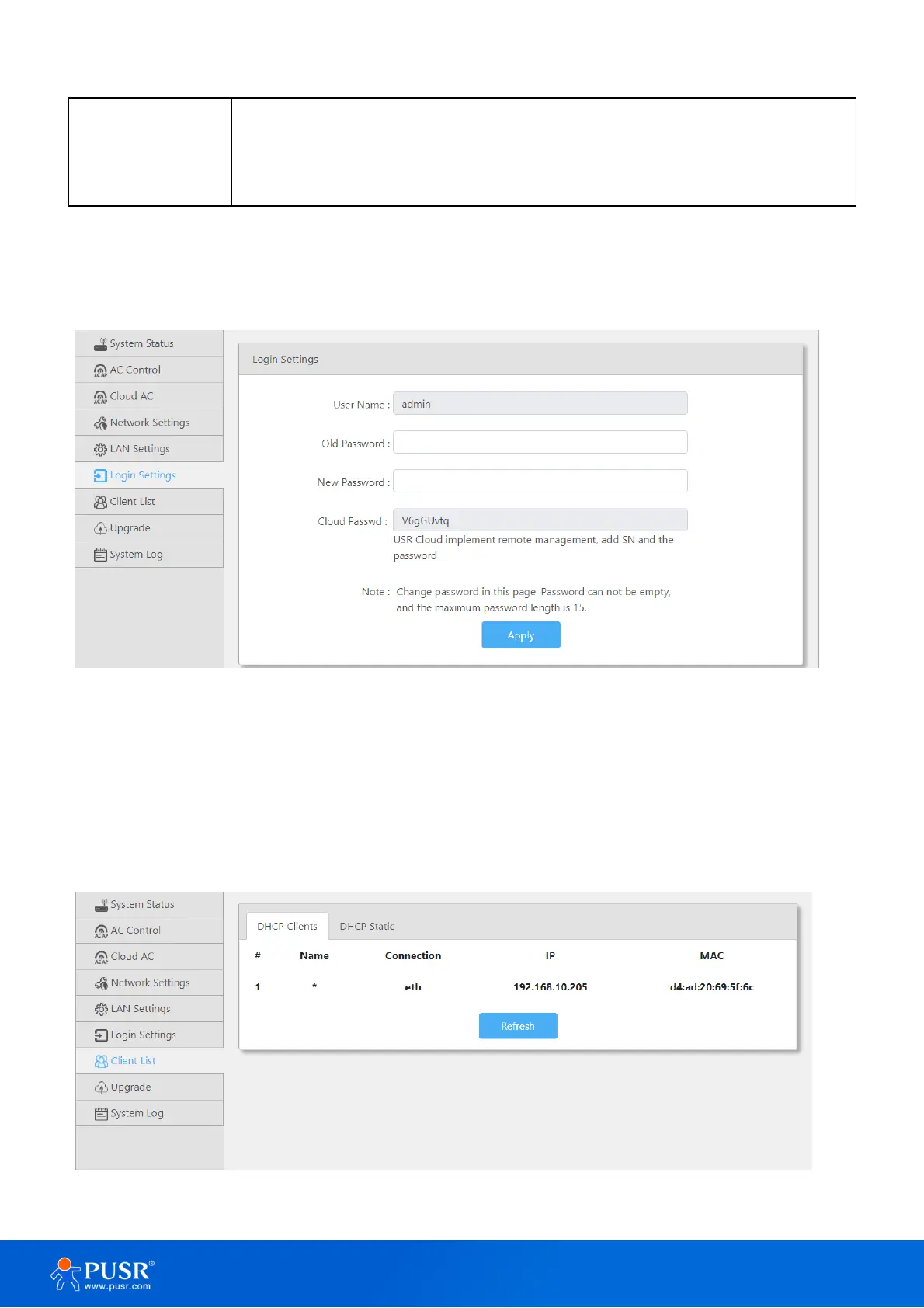After enabling DHCP, the AC200/1000 can assign IP addresses to terminal
devices. The IP addresses start from the “initial value” and can be allocated up to
the “maximum number“set.
3.6. Login settings
This function is used to change the login password of a webpage.
Figure 26. Login password settings
3.7. Client list
Client list has 3 submenus: DHCP List wireless clients and IP Binding.
DHCP List: Clicking on “refresh” button will display the information of computers that have obtained IP
addresses through the router's DHCP service, as shown in the following figure.
Figure 27. DHCP list