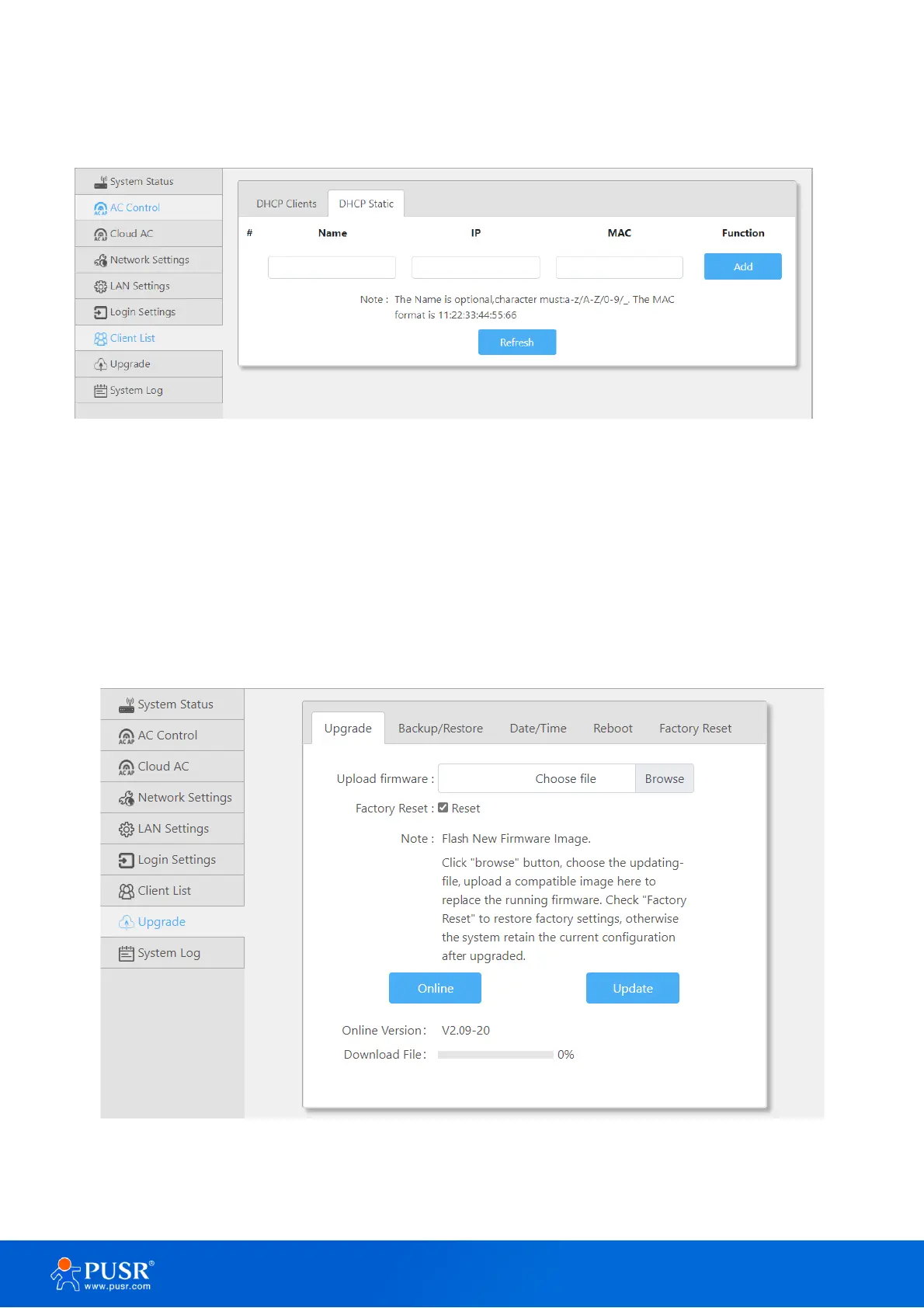IP Binding: Enter the IP address and MAC address of the device that needs to be bound, then click on <Add>.
Click on <Refresh> to view the devices that have already been bound.
Figure 28. IP binding
3.8. Software upgrading
This functional block includes 5 submenus: [Firmware Upgrade], [Backup/Restore Configuration], [Date/Time],
[Restart], and [Restore Factory Settings].
3.8.1. Firmware upgrading
Select firmware file-> Click upgrade
Figure 29. Firmware upgrading