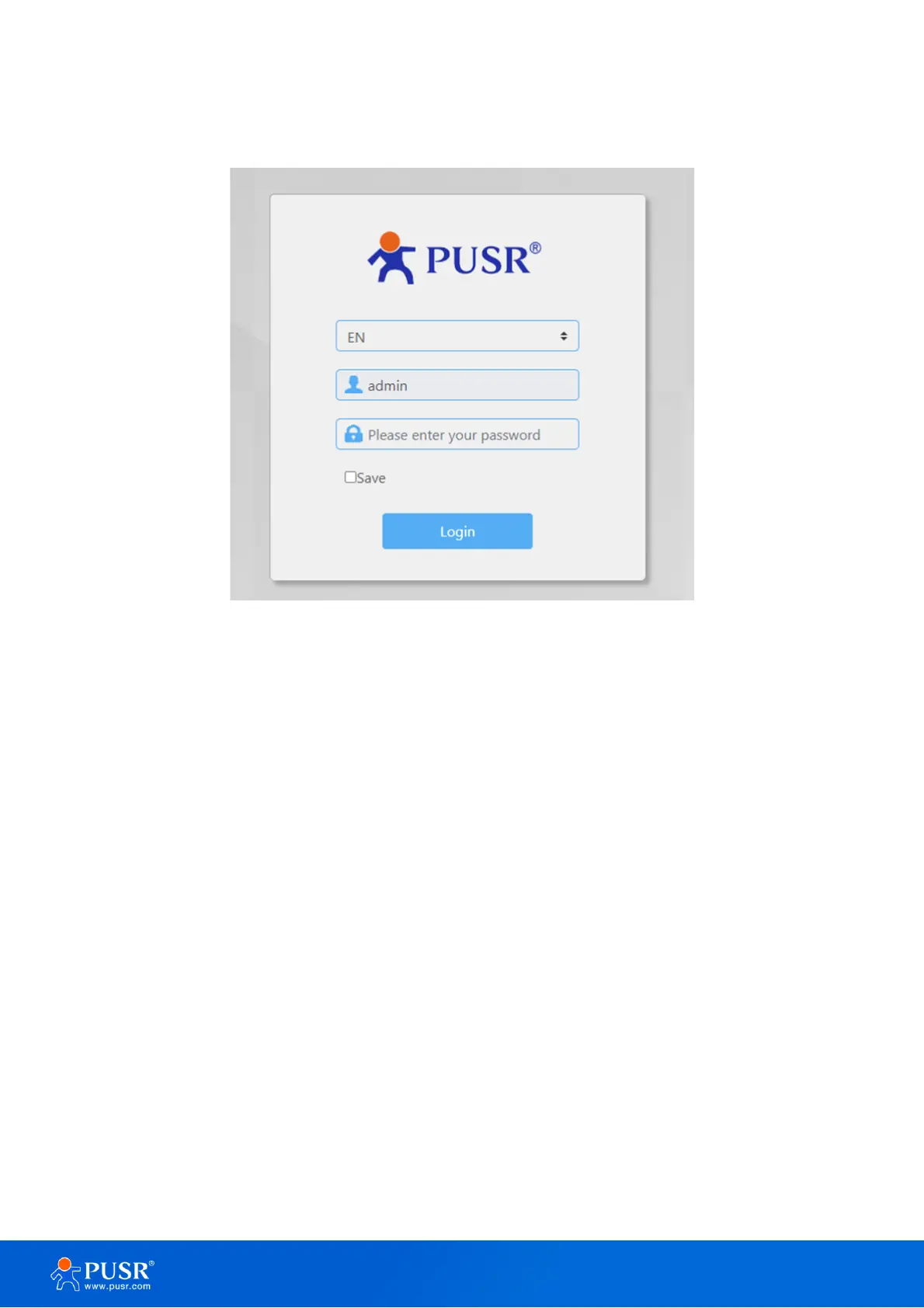Enter the default IP address of the AP 192.168.1.1 in the browser, and the browser will navigate to login page.
The username and password are both admin.
Figure 3. Login page
2.2. Briefs introduce of the webpage
The left column is divided into 9 menu pages: System status, mobile network, Internet accessing settings,
WLAN settings, LAN settings, Login settings, client list, upgrade and system log.
There are three auxiliary options in the upper right corner: PUSR cloud, Luci, language, as shown in the
following figure.