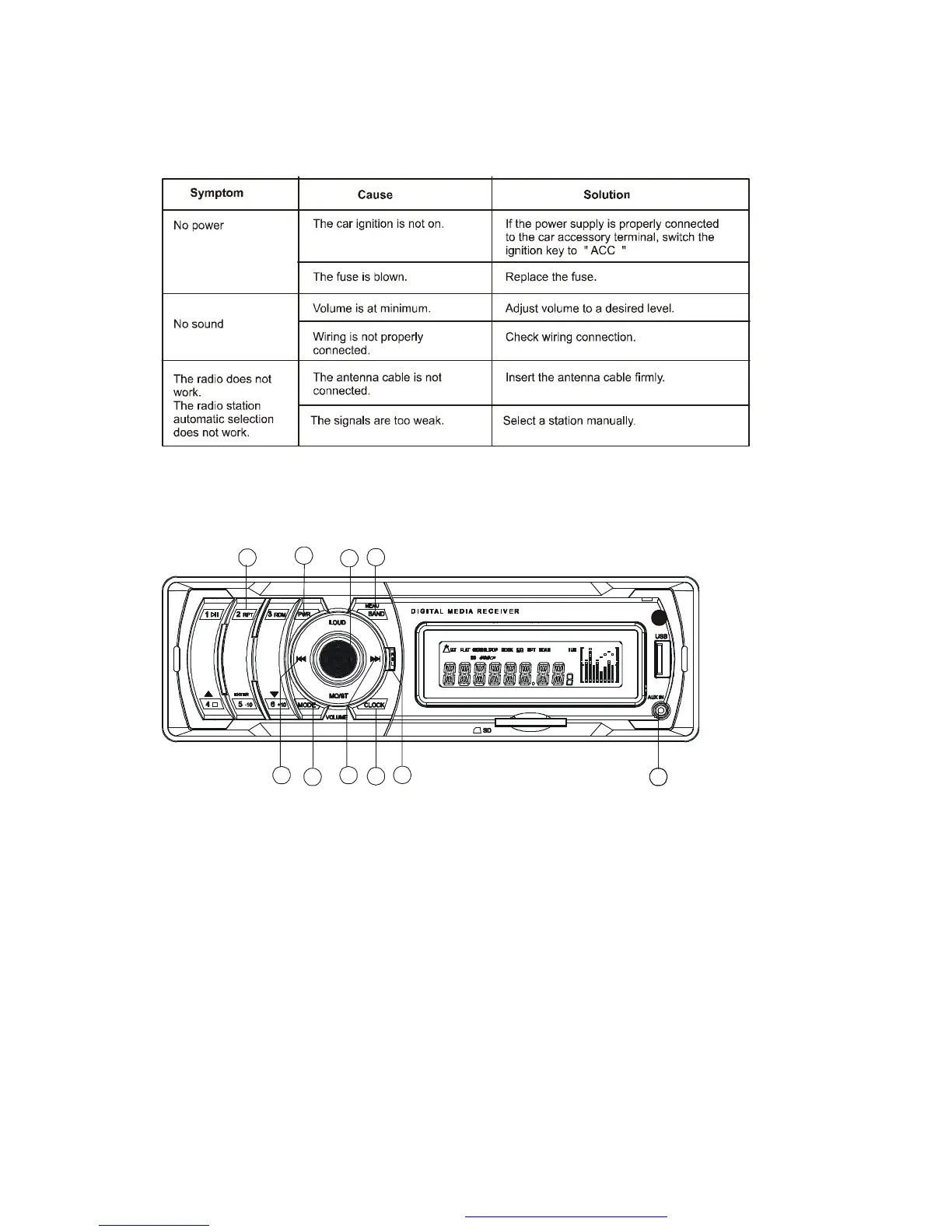7
9
10
1. VOLUME UP/DOWN KNOB (turn)& AUDIO MODE SELECTOR (push)
In normal mode, use this knob to increase or decrease the volume level.
To access the various sound parameters push the knob (like a button) to cycle through the
following adjustable settings:
VOLUME -> BASS ->TREBLE -> BALANCE -> FADER
Use the knob to increase or decrease the settings for Volume, Bass, Treble, Balance and
Fader.
In each mode, the waiting time is about 5 seconds, and when the waiting time is over, it
returns to the last display mode .
The control mode of E.VOL is operated with following numeric display.
- VOL: (MIN)00, 01,......46, 47(MAX).
- BASS/TRE: -07, -06,...,00,...+06,+07
- BAL: 0LR9, 1LR9, ..., 9LR9,..., 9LR1, 9LR0
- FAD: 0FR9,1FR9, ..., 9FR9,..., 9FR1, 9FR0
PDF created with FinePrint pdfFactory trial version http://www.pdffactory.com
