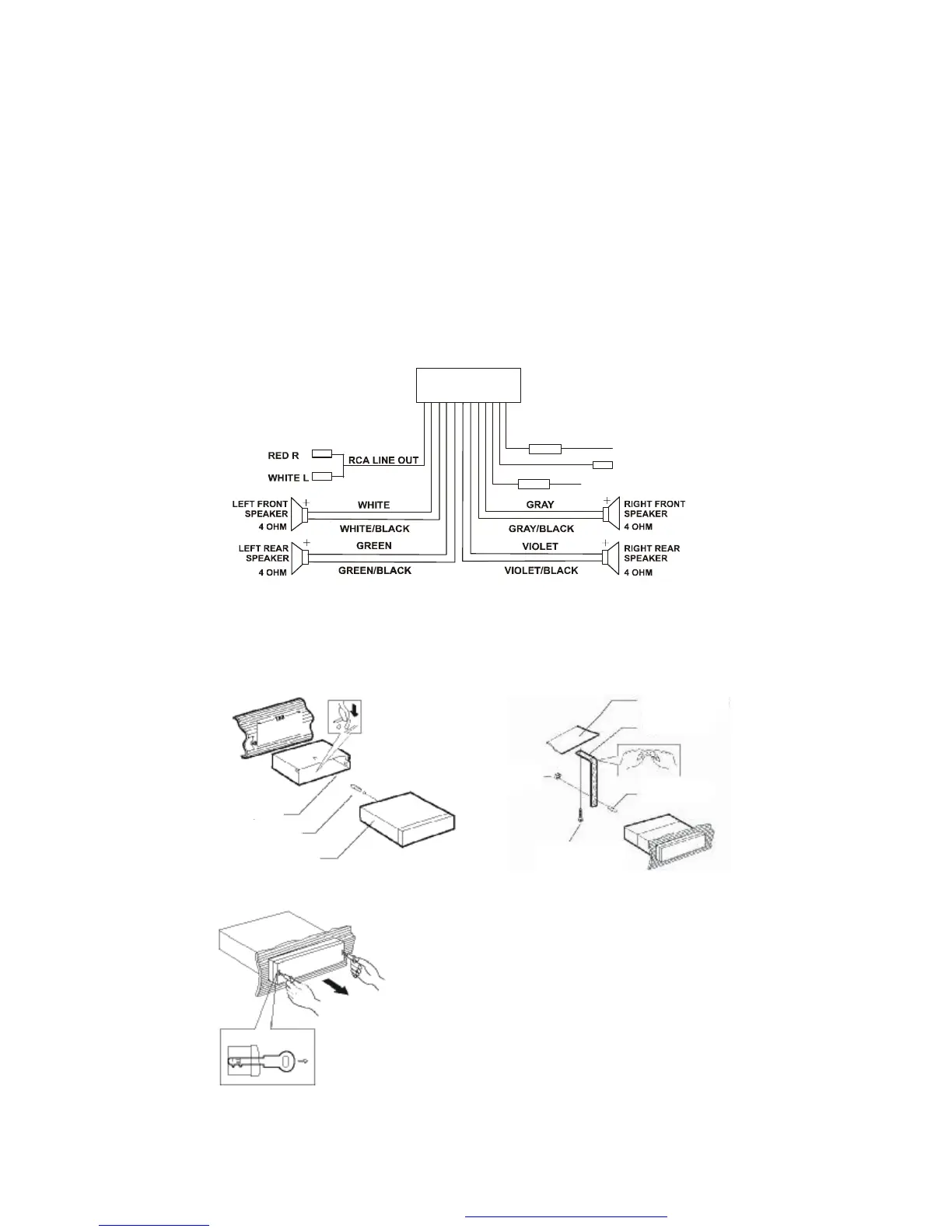8&9.TUNE/SEEK & I<< and >>I (Skip back/skip forward, fast back/fast forward)
In radio mode, Press this button briefly to step up or down the radio dial in single step
increments. Press and hold for a second to enter SEEK mode.
In this mode the tuner will stop at the next strong station available.
In MP3/SD/MMC mode, press those buttons to skip back or ahead one track.
Press and hold for fast back or fast forward.
10.SOURCE (Input select, same as MODE on head unit)
Press the button repeatedly to cycle through the 5 audio input sources in order to select
either USB or SD modes.
Wiring connection diagram
-
Installation
head unit
support screw
mounting case
5x15mm
support screw
5mm nut
support screw
support strap
dashboard attachment
surface
Figure 1 Bending the support tabs Figure 2 Forming the support bracket
Figure 3 Insert levers until "click"occurs, then use levels to pull out head unit.
PDF created with FinePrint pdfFactory trial version http://www.pdffactory.com
