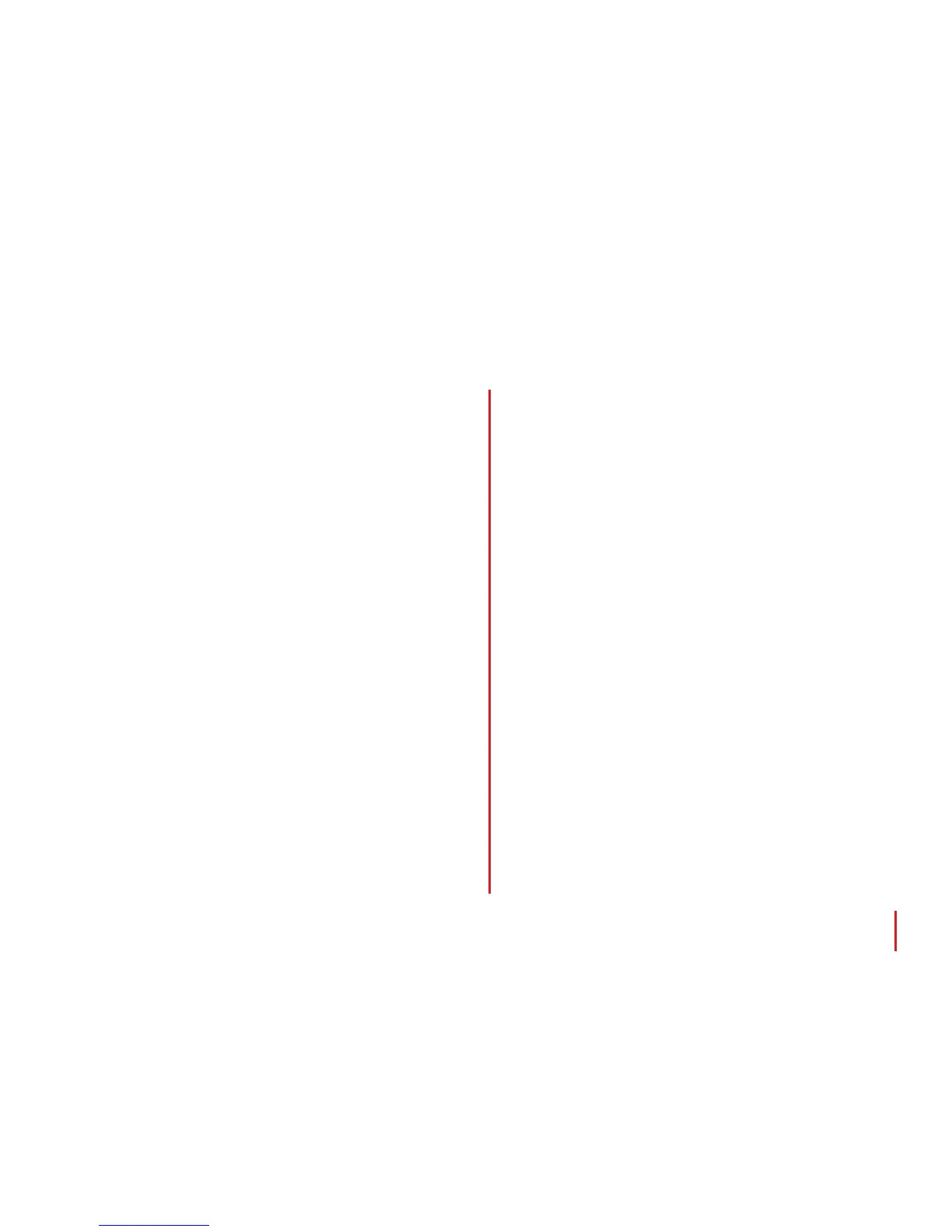2
Two Way Wireless High Security 3
User Friendly Keyfobs 4
User Automation Outputs 4
Operating the Euro 46 APP Panel 5
How to navigate through the menus/Button Operation 6
Chime Feature: 7
HU Alarm from keypad: 7
Using the Keyfob - The Buttons: 8
Setting your Euro 46 Panel 9
Unsetting your Euro 46 Panel 10
Setting / Unsetting with the Tag Reader 11
The Wireless Arming Station 12
SMS Commands 13
Master Manager menu options 15
Entering the Master Manager menu 16
Master Manager menu: Date and Time 16
Master Manager menu: Operate User Automation Outputs 17
Master Manager menu: Omit Inputs 17
Master Manager menu: Change Codes 18
Master Manager menu: Review Logs 21
Master Manager menu: Wi-Fi Setup 22
Master Manager menu: Set Up App Data 23
Master Manager menu: Set Up App Data 24
Master Manager menu: SMS Phonebook 25
Master Manager menu: Walk Test 25
Master Manager menu: Siren Test 25
Master Manager menu: Allow Engineer Menu 26
Master Manager menu: Block Remote Set 26
Master Manager menu: Block UDL 27
Master Manager menu: System Sounds Demo 27
Master Manager menu: Exit Master Manager menu 28
Engineer Contacts / Installation Record Table 28
Input tables 29
User Tables 30
Outputs Table 31
Product Information 32
Contents
