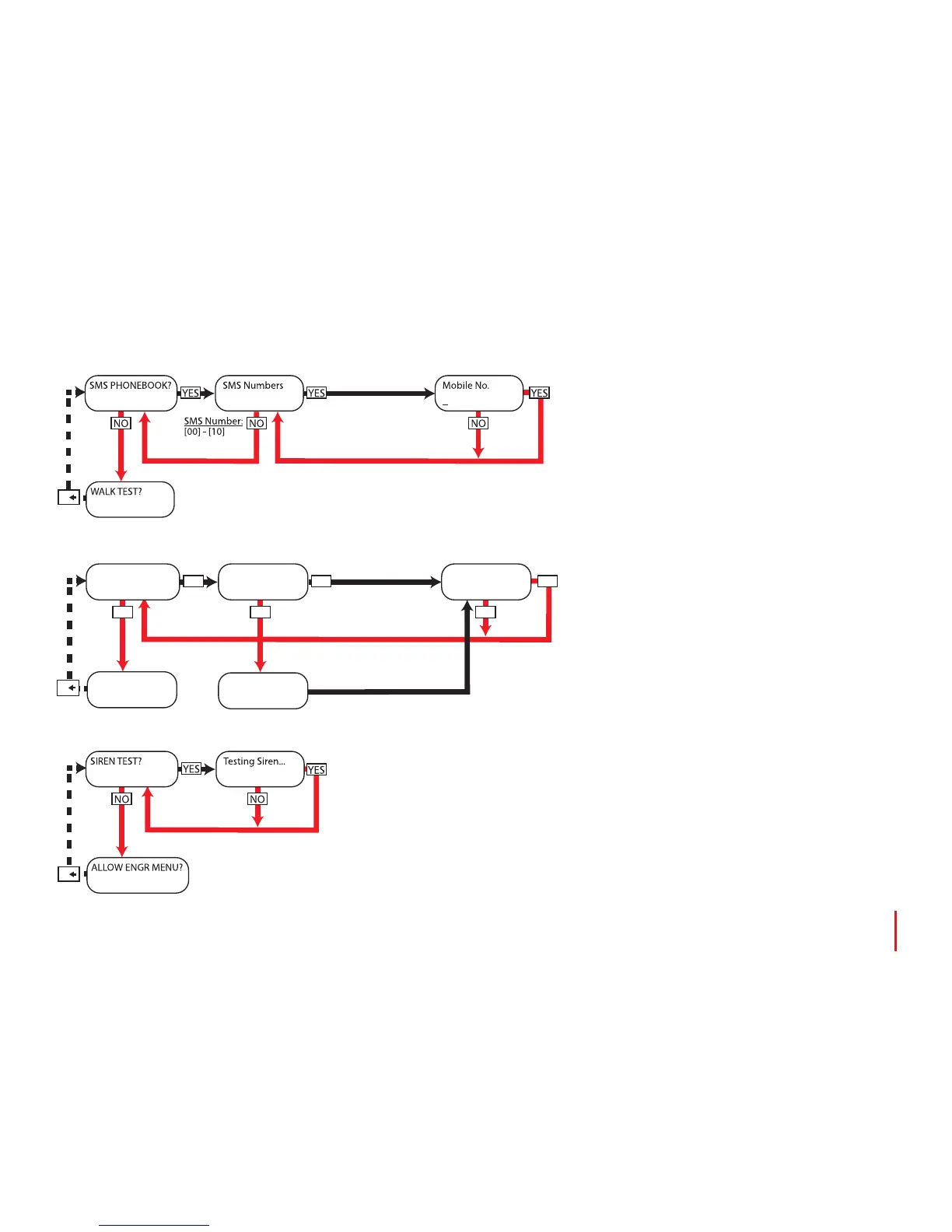Master Manager menu: SMS Phonebook (Third party SIM cards only)
Master Manager menu: Walk Test
Master Manager menu: Siren Test
NOTE: UK numbers can be entered with or
without an international dialling code (e.g. +44).
If you need to enter an international dialling
code to send the key to a foreign SIM card –use
the key to enter the ‘+’ symbol.
NOTE: Select the Areas that you would like to
‘walk test’ and then walk around those areas in
your property in order to trigger the detectors in
every area selected in the ‘walk test areas’ menu.
Once you have done this you will see ‘walk test
complete’ displayed on the keypad.
