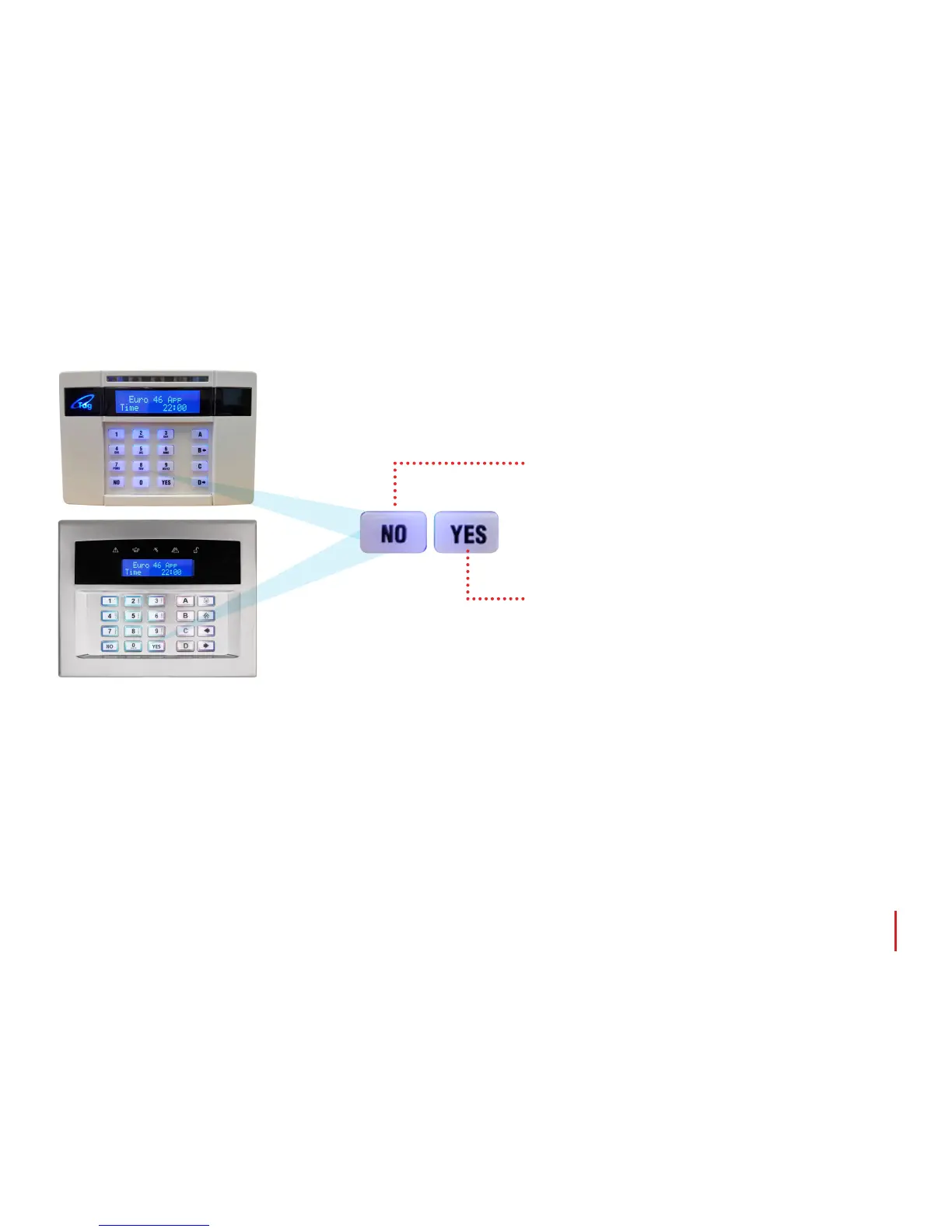6
The Master Manager menu allows you to set up specic
features by asking you a series of setup questions:
No - Scrolls forwards in the main menu and sub-menus
/ returns you to the previous menu level once you have
scrolled through all of the options.
Yes - Selects items and enters into a sub-menu or
option.
Main menus are in capital letters and nish with a question mark, e.g. ‘CHANGE CODES?’.
Sub-menus are in lower case letters and nish with a question mark, e.g. ‘Add New User?’.
Programmable options are in lower case letters and DO NOT nish with a question mark, but instead: ‘Yes/No’, or other
options, such as: ‘User / Manager’.
To navigate through the menu system, simply answer the questions in the main and sub-menus. For example, if the question
is: ‘CHANGE CODES?’, pressing [YES] will take you into the sub-menu ‘Add New User?’, and pressing [YES] again will then take
you into the programmable options of this sub-menu. If at this point you press [NO], you will be taken out of the individual
option. Continue to press [NO] and you will navigate through the sub-menus and eventually return to the main menu.
How to navigate through the menus/Button Operation
