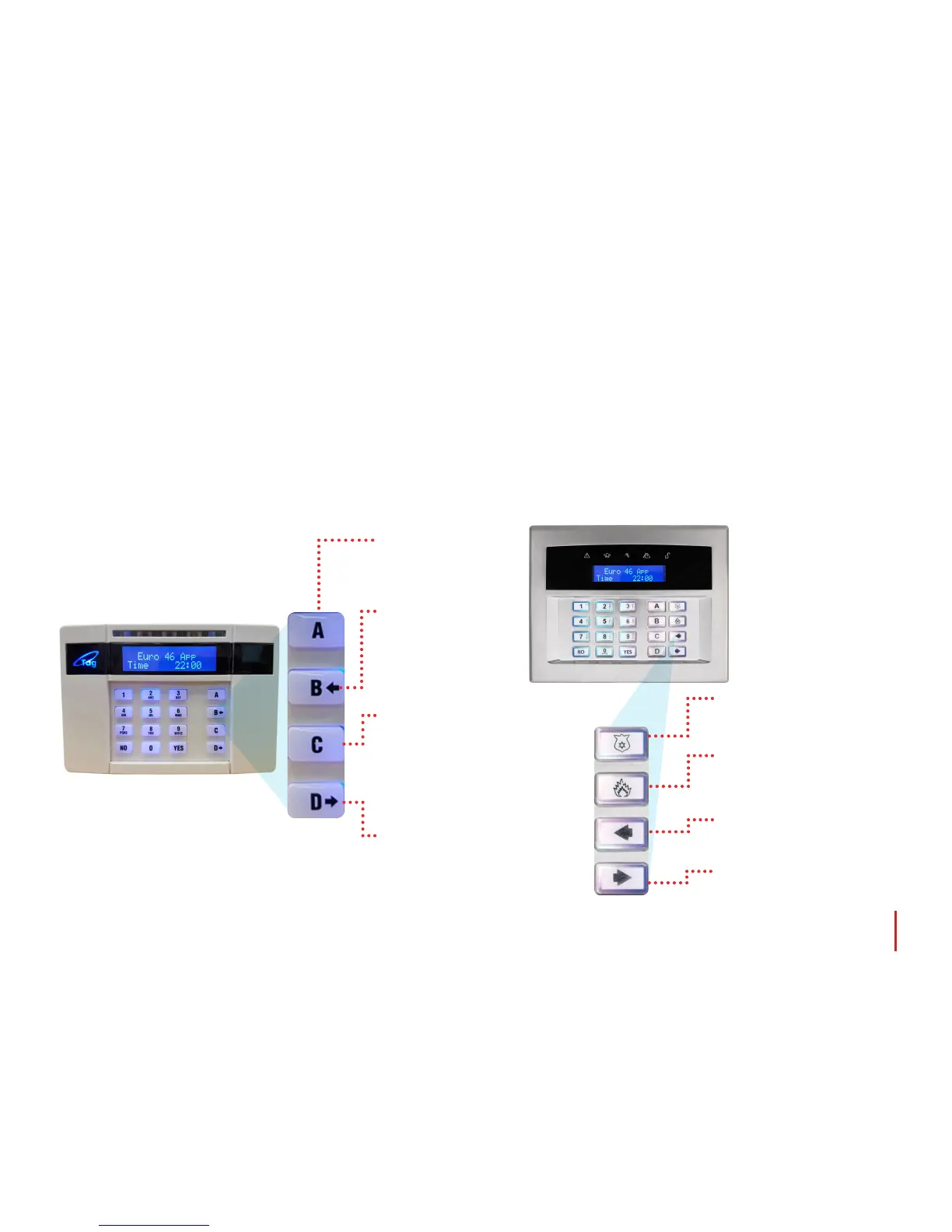Operating the EURO 46 APP Panel
Default Master Manager Code: 2222 (Press D Key before entering code).
Setting/Unsetting Methods:
There are four dierent methods that can be used for setting or unsetting your alarm: using the EURO 46 APP Panel keypad,
using a proximity tag, a keyfob or the HomeControl+ App on your mobile (Android or iOS) device.
How to navigate through the menus/Button Operations
Press to quick exit
menu / selects Area A.
Press to move
backwards to the
previous main menu
item / selects Area B.
Press to move back
to the previous
option in a sub-menu
/ Displays additional
information in the
log / Selects Area C.
Scrolls forwards in the
log / selects Area D,
Press to enter Master
Manager Code.
Dedicated Hold-Up Alarm
key (see page 7)
Fire Alarm key - only if
setup by installer. Hold for
3 seconds to activate a re
alarm.
Dedicated Left Arrow Key
(scrolls left in menu)
Dedicated Right Arrow Key
(scrolls right in menu)
EURO-LCDPZ
Surface / Flush Mount
Keypad
This Keypad has the
same key functions as
the other, but features
4 extra dedicated keys
over the standard Euro
Keypad:
EURO-LCD
Euro Keypad
