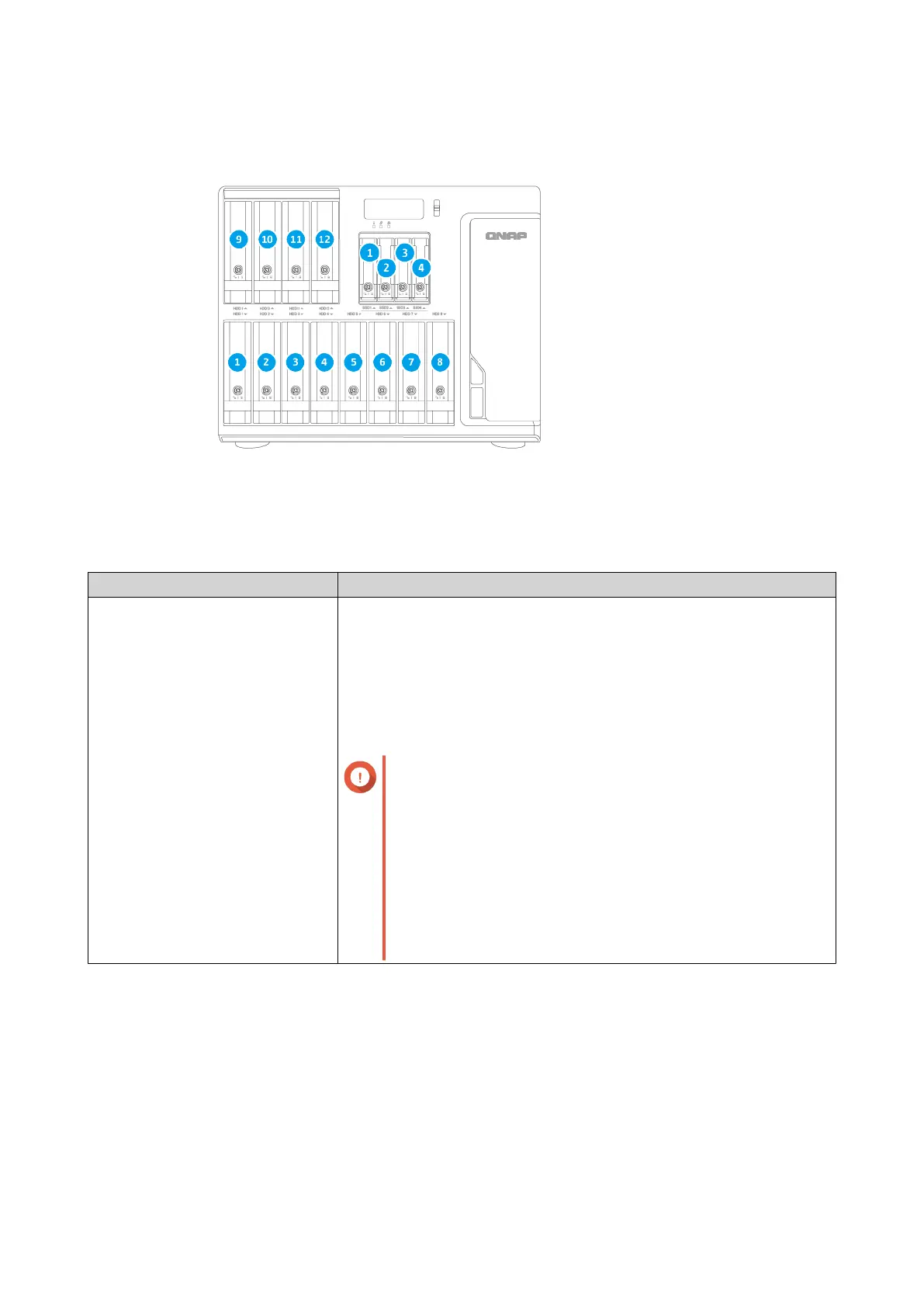TL-D1600S
Installation Requirements
Category Item
Environment • Room temperature: 0˚C to 40˚C (32˚F to 104˚F)
• Non-condensing relative humidity: 5% to 95%
• Wet-bulb temperature: 27˚C (80.6˚F)
• Flat, anti-static surface without exposure to direct sunlight, liquids,
or chemicals
Important
• The device should be stored in a secure location
with restricted access, controlled through the use
of a tool, lock, and key, or any means of security.
• Only qualified, trained, and authorized
administrators with knowledge of all restrictions,
safety precautions, and installation and
maintenance procedures should have physical
access to the device.
QNAP JBOD Enclosure User Guide
Product Overview 11
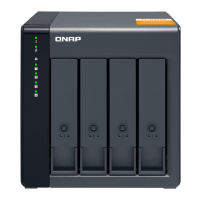