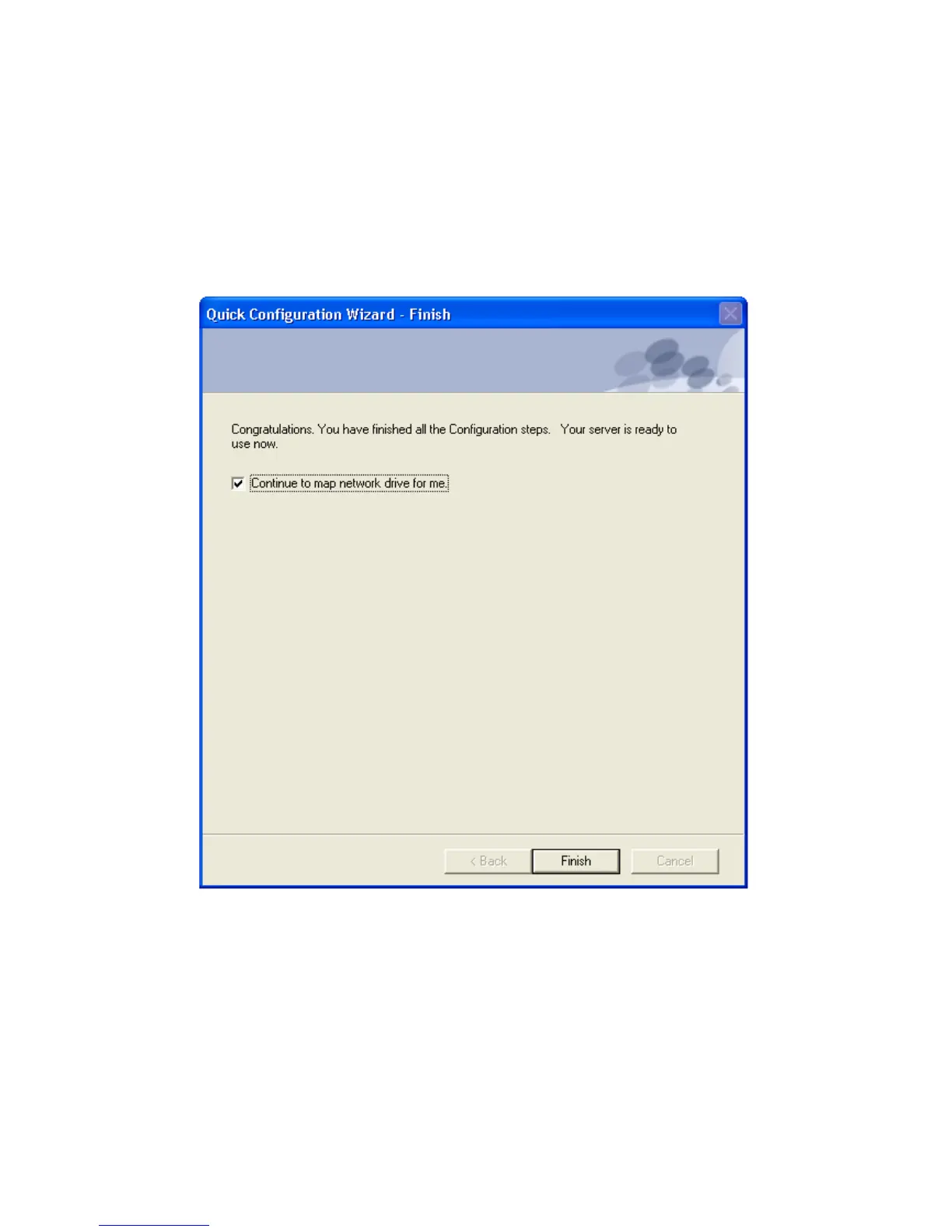Congratulations! You have finished Quick Configuration. Your TS-101 is ready
to use.
TS-101 provides several default share folders for data sharing and access. To
map the share folders on TS-101 as your drive, check the option “Continue
to map network drive for me” and follow the steps below to proceed. To
start to use TS-101 immediately, you can skip to 5.
- 30 -
