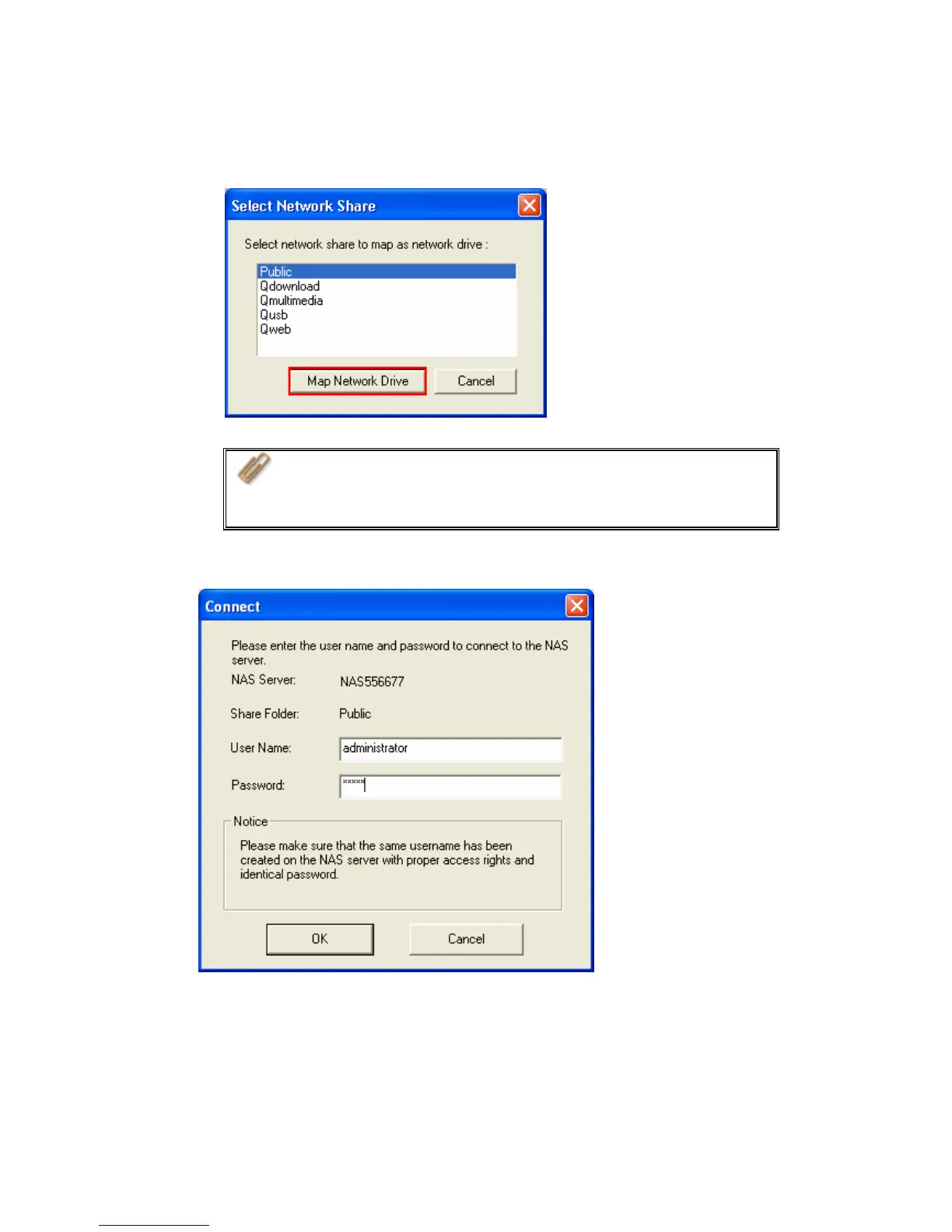a. For example, to map the folder Public as your drive, select the folder and
click Map Network Drive.
Note: The share folders Qdownload, Qmultimedia, Qusb, and
Qweb are system default network share of TS-101 for the use of
Download Station, Multimedia Station, USB Auto-copy and Web
Server.
b. Enter the default user name and password.
- 31 -
