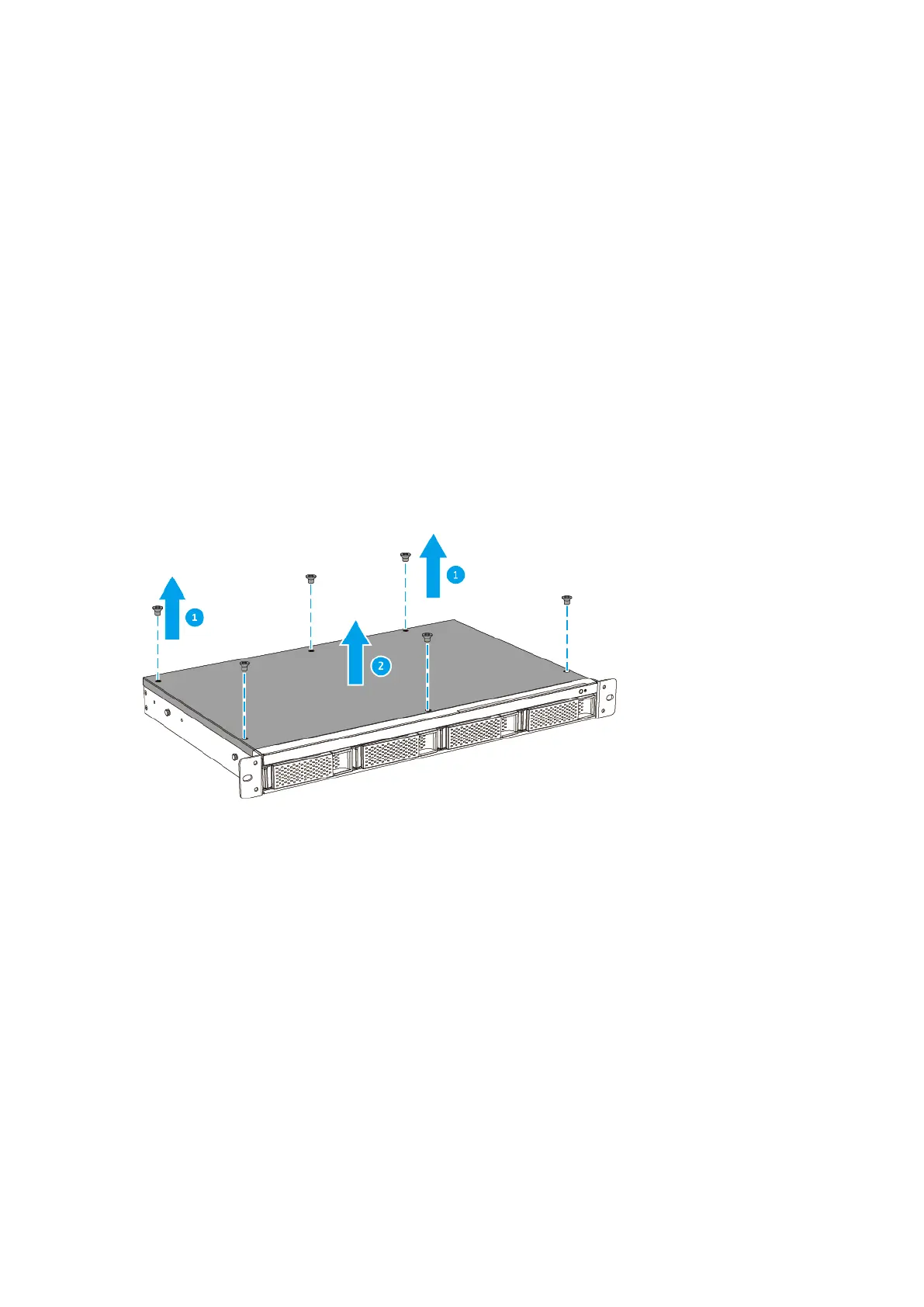b. Click Search by NAS.
c. Specify the number of bays and the specific model of your NAS.
d. Under Category, select the component or device type.
e. Locate a specific component or device model in the list.
f. Optional: Click the corresponding Note icon to view more information.
2. Power off the NAS.
3. Disconnect the power cord from the electrical outlet.
4. Disconnect all cables and external attachments.
5. Remove the case cover.
a. Remove the screws.
b. Lift the cover off the device.
6. Remove the PCIe bracket.
a. Remove the screws that secure the bracket to the chassis.
TS-x32PXU User Guide
Installation and Configuration 20
