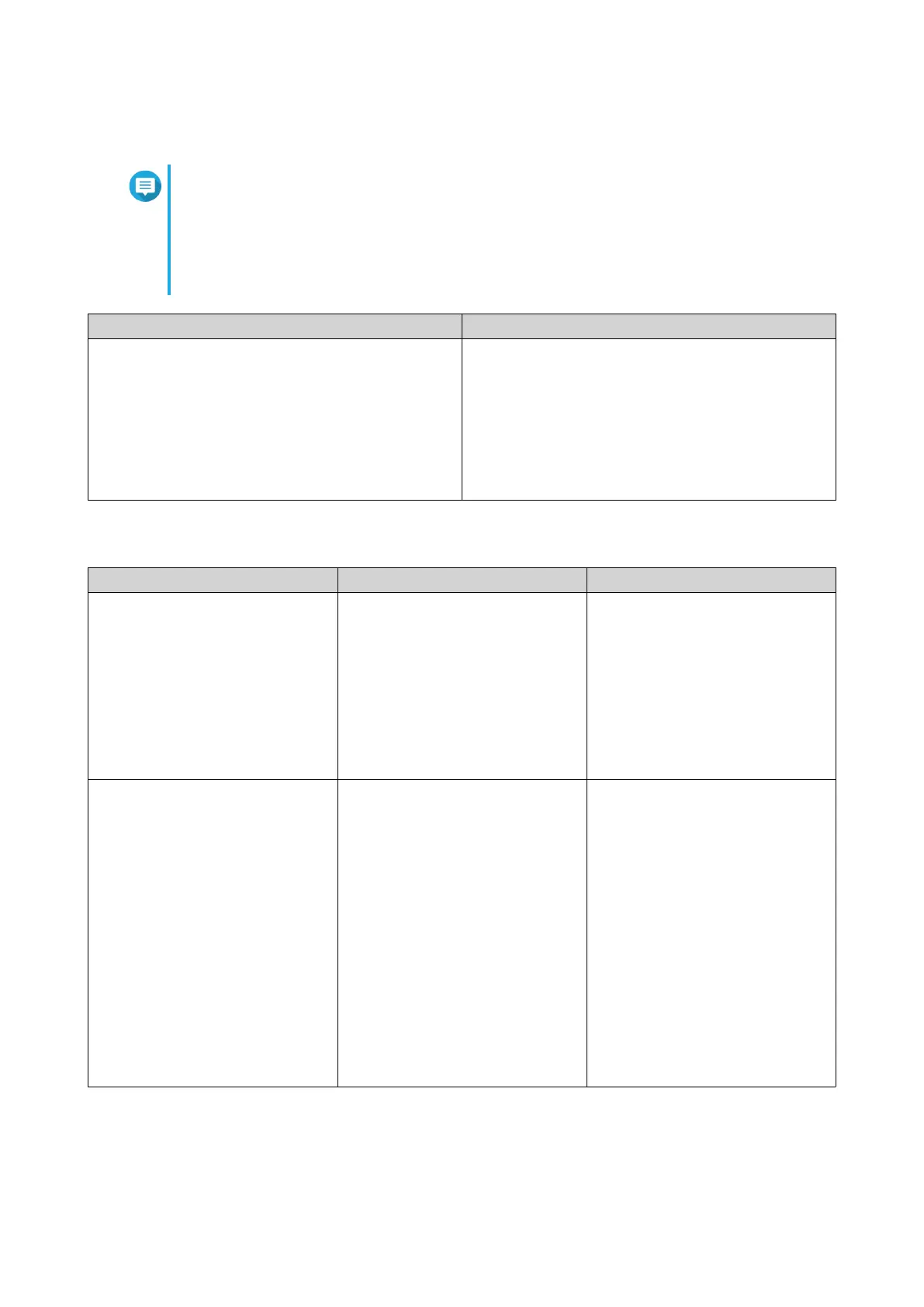Rail Kits
Note
• Rail kits are not included with the NAS and must be purchased separately. For details,
contact an authorized reseller or go to http://shop.qnap.com.
• Information on rail kit installation can be found in the installation guide included in the
rail kit package.
Model Compatible Rail Kit
• TS-432PXU
• TS-432PXU-RP
• TS-832PXU
• TS-832PXU-RP
• TS-1232PXU-RP
RAIL-B02
QTS Installation
Method Description Requirements
Qfinder Pro installation
(Recommended)
If the NAS is connected to your
local area network, you can do the
following:
• Locate the NAS using Qfinder
Pro.
• Complete the steps in the
Smart Installation Guide
wizard.
• Computer
• Network cable
• Qfinder Pro installer
Cloud installation If the NAS is connected to the
internet, you can do the following:
• Scan the QR code on the
NAS.
• Specify the Cloud Key.
• Log into your myQNAPcloud
account.
• Use myQNAPcloud Link to
remotely access your NAS.
• Complete the steps in the
Smart Installation Guide
wizard.
• Computer or mobile device
• myQNAPcloud account
• Cloud Key
TS-x32PXU User Guide
Installation and Configuration 40
